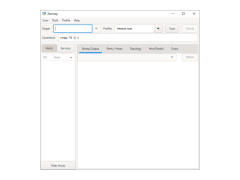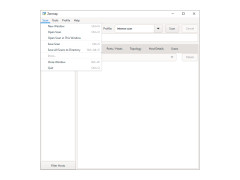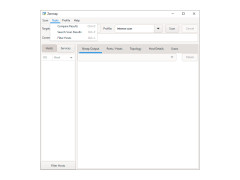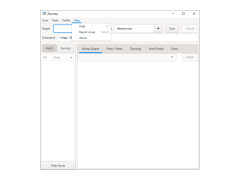Zenmap
by Gordon Lyon
Nmap Security Scanner GUI, Zenmap, is a cross-platform, open-source network exploration and security auditing tool.
Zenmap is an open source network exploration, security auditing, and visualization tool. It is the official GUI of the Nmap Security Scanner, and the most popular port scanning tool available. Zenmap allows for easy discovery of hosts and services on a computer network, as well as vulnerability scanning and auditing. It is designed to be useful for both novice and experienced network administrators.
• Discovery: Zenmap provides quick and easy discovery of active hosts and services on a network. It can be used to identify hosts and services on a network, as well as to detect vulnerabilities and potential security issues.
• Security Auditing: Zenmap can be used for security auditing and testing. It can be used to detect open ports, services and vulnerabilities, as well as to identify weak passwords or other security issues.
• Visualization: Zenmap provides an intuitive user interface with graphical representations of a network. It can be used to view and analyze the network structure and connections between hosts and services.
• Automation: Zenmap provides advanced automation features, allowing network administrators to quickly and easily configure and manage their networks. It can be used to automate security scans and configuration tasks, as well as to monitor network changes and performance.
• Reporting: Zenmap can generate detailed reports for a variety of security scans and tests. Reports can be saved and shared with other users or organizations.
• Flexibility: Zenmap is designed to be customizable and extensible. It can be used with a variety of different operating systems and can be used with third-party tools and scripts to customize and extend its functionality.
• Support: Zenmap is supported by a large and active community of users and developers. It is regularly updated with new features, bug fixes, and security patches.
• Compatibility: Zenmap is compatible with a variety of different operating systems and is regularly updated to support new versions.
• Documentation: Zenmap includes a comprehensive user manual and a variety of tutorials and guides to help users get started and become more proficient with the tool.
Zenmap provides an easy-to-use graphical interface to the Nmap port scanning tool.Features:
• Discovery: Zenmap provides quick and easy discovery of active hosts and services on a network. It can be used to identify hosts and services on a network, as well as to detect vulnerabilities and potential security issues.
• Security Auditing: Zenmap can be used for security auditing and testing. It can be used to detect open ports, services and vulnerabilities, as well as to identify weak passwords or other security issues.
• Visualization: Zenmap provides an intuitive user interface with graphical representations of a network. It can be used to view and analyze the network structure and connections between hosts and services.
• Automation: Zenmap provides advanced automation features, allowing network administrators to quickly and easily configure and manage their networks. It can be used to automate security scans and configuration tasks, as well as to monitor network changes and performance.
• Reporting: Zenmap can generate detailed reports for a variety of security scans and tests. Reports can be saved and shared with other users or organizations.
• Flexibility: Zenmap is designed to be customizable and extensible. It can be used with a variety of different operating systems and can be used with third-party tools and scripts to customize and extend its functionality.
• Support: Zenmap is supported by a large and active community of users and developers. It is regularly updated with new features, bug fixes, and security patches.
• Compatibility: Zenmap is compatible with a variety of different operating systems and is regularly updated to support new versions.
• Documentation: Zenmap includes a comprehensive user manual and a variety of tutorials and guides to help users get started and become more proficient with the tool.
Zenmap requires the following:
- Operating System: Windows, Mac, or Linux
- Processor: Intel or AMD processor
- Memory: 512MB RAM
- Storage: 20MB of free disk space
- Internet connection: Required for installation and updates
- Software: Python 2.6 or higher
- Supported network protocols: TCP/IP, ICMP, DNS, SSH, FTP, Telnet
- Operating System: Windows, Mac, or Linux
- Processor: Intel or AMD processor
- Memory: 512MB RAM
- Storage: 20MB of free disk space
- Internet connection: Required for installation and updates
- Software: Python 2.6 or higher
- Supported network protocols: TCP/IP, ICMP, DNS, SSH, FTP, Telnet
PROS
Offers detailed network mapping and security scanning features.
Easy to use with graphical user interface.
Supports multiple platforms including Windows and Linux.
Easy to use with graphical user interface.
Supports multiple platforms including Windows and Linux.
CONS
Requires a deep understanding of networking concepts to use effectively.
Interface is not particularly user-friendly for beginners.
Results can be hard to interpret without technical knowledge.
Interface is not particularly user-friendly for beginners.
Results can be hard to interpret without technical knowledge.
Brodie
Zenmap is a useful app that is designed to make Nmap easy for beginners and offer advanced features for experienced Nmap users. With the help of the app, it is possible to save frequently used scans as profiles. Additionally, the app allows users to view their scan results later and compare them. The program can be used on various systems such as Windows, Mac OS X, and others.
Mon, Jan 29, 2024
Zenmap helps users manage service upgrade timetables, monitor host or service uptime, and more. The app can scan large networks as well as work against single hosts. Zenmap is free and gets constant updates.
Oscar
This software can be used by novice users to scan their network and discover any potential liabilities