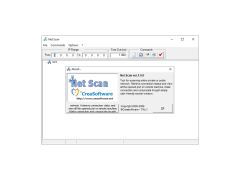Net Scan
by CreaSoftware
Allows for scanning for windows processor
Net Scan is a utility designed to scan network ports. You can use it to find computers connected to the public or home network. The program also allows you to restore the connection status and scan other machines for open ports.
It is worth noting that the program supports work with both public and private IP-addresses.
Net Scan allows for efficient detection of connected devices and open ports on public or home networks, enhancing network security and control.
- Ability to detect computers connected to the network.
- Support for public and private IP addresses.
- Ability to scan a remote machine for open ports.
- A simple and intuitive interface that even inexperienced users can understand.
PROS
Simple interface makes network scanning easy for all users.
Allows customizable, detailed network reports.
Low CPU usage, ensuring smooth performance.
Allows customizable, detailed network reports.
Low CPU usage, ensuring smooth performance.
CONS
Limited features in the free version.
Interface may be confusing for beginners.
Lacks advanced troubleshooting tools.
Interface may be confusing for beginners.
Lacks advanced troubleshooting tools.
Owen
It is a tool that comes in handy to make sure that you are able to scan both private and public computers within your network
Finn
This scanner is supported for window 7 though windows 11. The most recent update for it was back into April I think it has a update quit frequently. Which is really good. It has a commercial Liscense for about 10 maximum devices which is awesome. You can try the free trail which is great so you can try it before buying it, if you don’t like it you can cancel it whenever!
Samuel N******e
Net Scan is a network monitoring and management tool designed to help IT and network administrators keep their networks running smoothly and efficiently. It can scan and monitor networks for any potential problems, as well as track down the source of any issues that arise. It also allows administrators to remotely configure and manage network devices, including routers, switches, and firewalls. Additionally, it can provide detailed reports on traffic and usage of the network, as well as the performance of individual devices.
Ross H.
Net Scan is an easy-to-use software that provides a great way to monitor your network activity. It's simple to set up and you can be up and running in a few minutes. The software has a wide range of features, making it suitable for both novice and experienced users. The interface is intuitive and the results are displayed in an easy-to-read format. It also has a great selection of filters and options to help you find the information you need. The reporting features are also useful, allowing you to generate reports and even export the data to other formats. Overall, Net Scan is a great way to keep track of your network and its performance.
Fraser M*********w
Net Scan is a great programm that has help me to quickly identify any open ports and services on my network - a real timesaver!
Cooper Forck
Net Scan is a network scanning tool that allows users to detect and map out all devices connected to a network. It provides detailed information about each device, including IP and MAC addresses, open ports, and service information. The software also offers the ability to ping specific devices and perform traceroutes, as well as perform network speed tests. Additionally, Net Scan can be used to detect security vulnerabilities and potential threats on a network, making it a useful tool for IT professionals and network administrators.
Riley P*******t
The software has a user-friendly interface and provides detailed information about network devices.
Connor
Reliably uncovers network connected devices with seamless and timely scanning.
Jake
Efficient for network scanning, user-friendly interface, occasional crashes.
Christopher
Efficient, user-friendly network analysis.
Aaron
Net Scan software helps to check internet connection status.
Leo
Scans your net to find problems and fixes them.
Caleb
This is a practical tool designed to scan network ports. It allows you to find computers that are connected to a public or home network. Moreover, it offers the possibility to restore the connection status and scan other machines for open ports. It is worth noting that this tool is suitable for working with both public and private IP addresses.