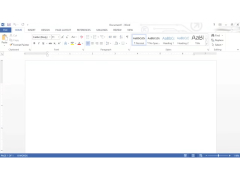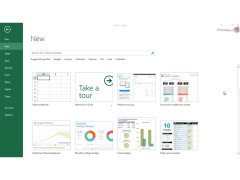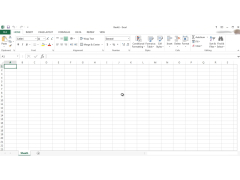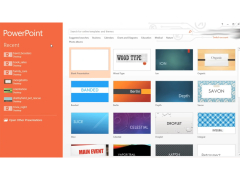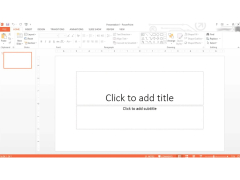Microsoft Office 2013
New microsoft office package for windows
Microsoft Office is one of the most successful products from Microsoft, which is now often the standard for working with office documents. The developers are constantly improving their office suite and now it has a very attractive interface that represents all the functions in a more organized way.
Installing Microsoft Office may not be easy, given that many tools are included in the package. Also, copying all the files to your computer during the installation can take quite a while, even if you have a fast computer.
Microsoft Office 2013 offers a user-friendly interface and comprehensive tools for document creation, making work more efficient and organized.
Those who have never used this office suite before will have to get used to the new ribbon interface, although since the ribbon interface is no longer just in Office, the newcomer may already have experience using it.
Microsoft Office comes with Excel, Outlook, PowerPoint, Word, Access, InfoPath, OneNote, Project, SharePoint Designer and Visio. Each of these programs can be installed separately, but you can install everything at once.
Excel is a spreadsheet and financial calculation tool; Outlook is a well-known e-mail and contact program; PowerPoint generates high quality presentations; Word is the world's leading word processor; Access is a database management system; InfoPath is a tool for creating electronic forms; OneNote is designed to work on projects in a group; SharePoint Designer and Visio are designed for developers.
- Edit photos without leaving Word, Publisher, and PowerPoint. Enhance the visual impact of your Word or Publisher documents and PowerPoint presentations with easy-to-use photo editing tools. These tools allow you to crop images, change their brightness and contrast, and add design visual effects;
- View and edit documents wherever you are. If you are away from home, office, school or university, you can continue to work on your documents. Create documents in Office 2010 and post them online so that they can be accessed anywhere there is an Internet connection using Office Web Apps;
- Set up an efficient e-mail experience. Outlook 2010 allows you to work simultaneously with multiple e-mail addresses as one. This allows you to have all the e-mails at hand - from clients, partners, subordinates, etc. With Outlook Mobile 2010 you can read and send messages directly from your mobile devices;
- creation and broadcasting of presentations. After creating a presentation, you can immediately set up an online display of this presentation for a remote audience (from 1 to 100 people);
- Use your OneNote digital directory. OneNote 2010 is a new application in Office 2010 that allows you to create electronic notebooks, notes, plans, and more. This tool supports working with texts, images, audio and photos.
PROS
Improved touch-friendly interface for tablet users.
Introduces handy new document editing tools.
CONS
Higher system requirements compared to earlier versions.
Lacks compatibility with older Microsoft Office files.