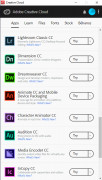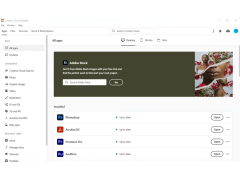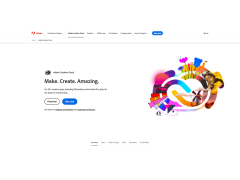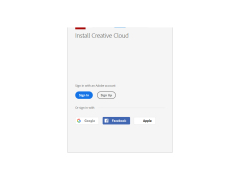Adobe Creative Cloud Uninstaller
Perfect uninstalling process for Adobe Creative Cloud
Operating system: Windows
Publisher: Adobe Systems
Release : Adobe Creative Cloud Uninstaller 4.0.8.410
Antivirus check: passed
This software allows you to uninstall the Adobe Creative Cloud and fix any issues with file corruption, failed updates or simply removing it from your system. It is different from the operating system uninstaller as it is very specific and removes all adobe creative cloud-related files.
Features:
- Remove failed installs
- Remove corrupted application files
- Remove failed update
- Remove the application hassle free from your system
When you’re ready to download apps, share files, find fonts and stock images and more - and suddenly the application that did it all, the Creative Cloud Desktop app fails, what do you do? The uninstaller provides you a long-term fix against any corrupted file issues, any failed updates or simply uninstalling the program altogether. We understand, sometimes the competitor gains your interest and you want to switch programs, but in the long run - this uninstall will help you recognize that Creative Cloud Desktop is the best application out there.
Fix corrupted file issues
One of the big issues Creative Cloud Desktop uninstall solves is removing the application without any traces and failures. Should you at any time change your mind and re-install the program, you just have to visit the website and download the installer. The Creative Cloud Desktop uninstall provides a legitimate path to trying out other software or saving space on your personal computer or laptop.
Using the Creative Cloud Desktop uninstall shows the complexity of the code involved in developing the application. The Creative Cloud Desktop uninstall can be completely trusted to remove the traces of the application, fix any issues regarding the current version, failed updates, file corruptions and more. Creative Cloud Desktop uninstall is a perfect example of a thorough understanding of how one’s operating system should be treated. No hassles, no ads, no commercials or extra add-ons. Simply the best customer’s choice, the Creative Cloud Desktop uninstall provides an example to the software industry by providing it the best software removal solution of its own product. Often times, you cannot remove software from your computer (entirely) using the software application removal tool that comes with the product. Creative Cloud Desktop uninstall delivers an easy, hassle-free solution that should be given a try!
Memory (RAM): Minimum of 2GB
Hard Disk space: Minimum 150MB for installation
PROS
Thoroughly cleans up leftover files and folders.
Saves time compared to manual uninstallation.
CONS
Lack of detailed instructions for inexperienced users.
May have issues working with older Adobe applications.