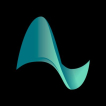AutoTune is a very useful application that allows you to automatically tune all audio samples to the same frequency.
Remember how many sleepless nights you had to sit behind a typical audio editor to manually adjust all samples to the frequency of your song? And you may have had to do it again after you exchanged different samples with your friend…
Well, then AutoTune is exactly what you need, because now you can perform all the routine actions automatically in a short period of time.
One main benefit of using AutoTune is its ability to automatically adjust the frequency of all audio samples, saving valuable time and effort.
AutoTune can automatically analyze and change the frequency of sound samples, allowing you to tune them to each other.
This product supports working with entire folders, not just selected files.
It should be noted that the program has a simple and intuitive interface that even an inexperienced user can deal with. Other benefits of the application include support for dragging and dropping files from the explorer.
After starting the sample rate setting process, it will take some time for the program to process the data. You can do your own business by minimizing the application in the taskbar.
AutoTune software runs very bistro and does not require resources, for example, to convert a single average file size the program uses about 6-8 megabytes of RAM. However, the more free memory is available, the faster it will work.
It should also be emphasized that now AutoTune supports mono and stereo WAV files, 8 / 16 / 24 / 32 bits (MS and IEEE), and also knows how to normalize and correct samples!
Supports 8 / 16 / 24 / 32 bits
Requires at least 8 megabytes of RAM
Capable of handling entire folders not just selected files
PROS
Saves time in editing and correcting vocals.
Customizable settings for unique sound effects.
CONS
Requires technical expertise for advanced features.
Initial cost and updates may be expensive.
Jacob
Do you want to tune all your audio samples to the same frequency? AutoTune can help you do this quickly and efficiently.
Sun, Jan 14, 2024
AutoTune automatically analyses and changes the frequency of sound samples. It can work not just with selected files,
but with entire folders, making the process of frequency changing very fast. Users especially like the fact that they can drag and drop files from the explorer. Note that the app is compatible with mono and stereo WAV files. With the help of the app you can correct pitch, create harmonies and do much more than that. It is a great app for vocal tuning and manipulation tasks.