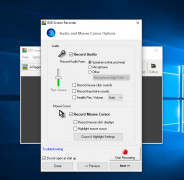This software application allows you to record any activity on your computer screen be it video or audio. It is an excellent learning tool. Processes and procedures would be very easy to record and send to another person to teach them how to correctly replicate the procedure you would like for them to perform.
Features:
- Allows you to record video calls visually and with audio.
- Easily record video game play to demonstrate procedures to other people.
- Record conversations in instant messenger applications to preserve the conversation long term.
- This also will record desktop activity to visually show what procedures and processes are being utilized on a daily basis.
The BSR Screen Recorder for Windows is a very useful application to have access to. Allowing you to preserve information with ease of sharing or for your own records. The Screen Recorder has a movie lab feature that allows you to edit, insert, and add special effects on your recording such as slow motion and mirroring. The Screen Recorder also allows you to save pictures in multiple formats such as PNG, or JPG. The Recorder is available in multiple languages besides English such as Spanish, French, and Dutch. The best part is the BSR Screen Recorder is free to download and try on Windows version 7 and above. This application allows you to create professional looking and sounding video content for sites such as youtube. The application is very easy to use with options like being able to designate your own "hot keys" for actions such as record, stop, and play. With options such as 3D zooming, recording from multiple monitors, full video compression settings, video stream recording, and a video format converter the BSR Screen Recorder is the only application you need to create and save memorable videos and pictures.
This software is great for recording video meetings so you can remeber all points covered.
Must have video and audio recording capabilities
Sufficient storage space for video files
Supports multiple languages including English, Spanish, French, Dutch
PROS
Offers customizable settings, ensuring tailored screen recording experience.
Features advanced editing options for post-recording modifications.
CONS
Lacks advanced editing features.
Performance issues on older systems.