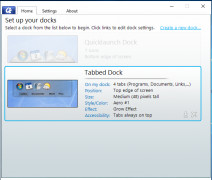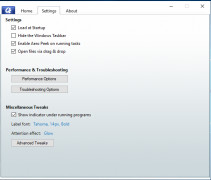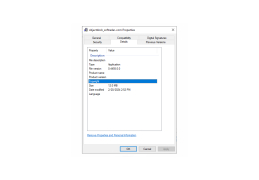ObjectDock
Have a Mac like dock on a Windows computer
Operating system: Windows
Publisher: Stardock
Release : ObjectDock 9.1.1.0
Antivirus check: passed
ObjectDock is an application from Stardock that allows you to have a Mac-like dock on a Windows computer. It's animated, highly customizable and very easy to use. It can also hide when not in use and reappears when you move your mouse to its position. ObjectDock can streamline the windows experience and essentially replace the Windows toolbar, making all your favorite apps easy to find and use.
Features:
- Highly Customizable - ObjectDock allows you to apply unique animated effects to icons when you mouse over them, you can also change their color, size, and position.
- Multiple Docks - ObjectDock allows you to create as many docks as you need so you can store similar apps together in separate docks. switch between docks when using your computer for different tasks that require different programs operating.
- Drag and Drop Application Launching - drag a desktop file to the application which you wish to open it within your dock and the document will quickly open. For example, if you were to drag a word document from your desktop to the Microsoft Word program on your ObjectDock it would open the document automatically on Microsoft Word
- Tabbed Docks - Categorize your desktop items even further by adding tabs to your docks, this allows you to store and organize related documents, images, programs and links in the same dock and switch between docks when switching tasks.
ObjectDock is the most popular animated dock for windows and its easy to see why. it has plenty of customization options and allows you to keep your desktop extremely organized. If you use your computer for various tasks, this app can make switching between them easy and seamless. ObjectDock is easy to download and light on resources and can really spruce up your computing environment.
Sleek dock with a lot of customization options
ObjectDock is only compatible with Windows 7 and 8
PROS
Optimizes desktop organization and accessibility.
Offers real-time window previews and system tray support.
CONS
Limited customization options compared to competitors.
Not regularly updated; lacks newer features.
Andrew
Would you like to have an animated dock? You can do this with the help of ObjectDock.
Wed, Feb 14, 2024
ObjectDock is an animated dock that has lots of cool features. For example, it allows users to launch apps, files, and more. Users can customize the app by applying effects, changing the color, and so on. Make your dock big or small, or even place it on a second display. There are lots of options for making users' experience pleasant. Another cool thing about the app is that it automatically hides itself when not in use.