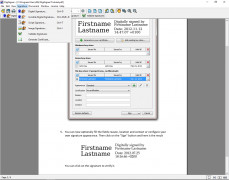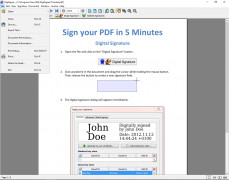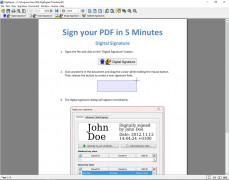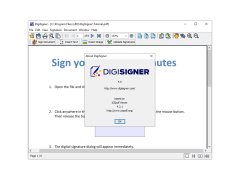DigiSigner
Secure binding electronic signature
Operating system: Windows
Publisher: DigiSigner
Release : DigiSigner 4.0.1
Antivirus check: passed
DigiSigner is an online electronic signature software which makes signing and sharing documents digitally. The software is designed to help companies and parties involved in all industries to sign and share their documents securely and faster online. The software is very useful for remote contractors, companies working on the global scale, and all types of documents that cannot be reached by all parties in the same exact location. In a global and now very digital world, DigiSigner allows for parties all across the world reach the same document within minutes closing deals, contracts and agreements fast and securely. The pricing depends on the monthly subscription and the free subscription allows for sending 3 documents per month. Digisigner is also equipped with a tutorial to her companies get started including tutorials that help with signature creation, sending out documents for signing, using fields in your documents, using temples, creating signing links, and setting up custom branding.
Features:
- The software can be used in all types of industries including Real Estate, Human Resources, Legal, and for small businesses.
- Documents can be uploaded onto server secured with a firewall and advanced encryption, the document is then signed by the uploader, and then the same document can be shared and sent to other parties involved online.
- The documents are legally binding, can be recognized in court, and the data is safely secured with encryption.
- The software is quick and easy to use, and thus removes the hassle of transporting and sending official documents. Signers can complete forms within minutes without the obstacle of distance.
In conclusion, DigiSigner is a fast, efficient, legal and modern way for all types of industries to do business. Singing and sending documents is now faster and more secure helping people in all industries become more efficient in closing deals and finishing projects.
Allows for access to documents securely for all parties involved thus minimizing time for all parties to sign the document.
- Browser supporting advanced encryption technologies
- Sufficient storage for document uploads
- JavaScript should be enabled in browser
PROS
Easy-to-use interface with reliable recipient authenticity verification.
Supports various document formats and integrates with several platforms.
CONS
No option for bulk signing.
Lacks offline mode capabilities.