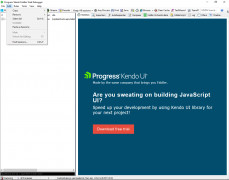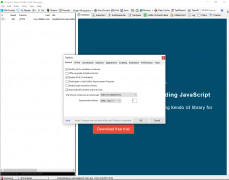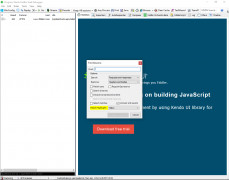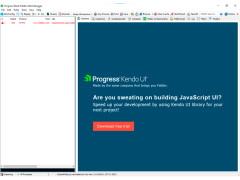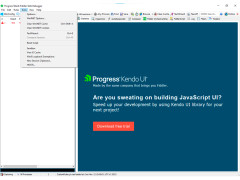Operating system: Windows
Publisher: Telerik
Release : Fiddler 5.0.20182.28034
Antivirus check: passed
Fiddler lets you inspect traffic, set a breakpoint, and 'fiddle' with any incoming or outgoing data. Fiddler includes a robust event-based scripting system that can be extended using any .NET Framework language.
Easily edit web sessions: simply set a breakpoint to pause processing of the session and then authorize alteration of the response/request. You can compose your own HTTP requests and then run them via Fiddler.
Fiddler allows you to see the “total page weight.” Also, it lets you see HTTP compression and caching at a glance. In fact, you can isolate performance bottlenecks with simple rules such as “Flag any uncompressed responses larger than 35kb.”
Fiddler decrypts HTTPS traffic and displays and modifies web application requests using "man-in-the-middle" decryption techniques. You can configure Fiddler to decrypt all traffic or only specific sessions that you need. Benefit from rich extensibility modeling, that ranges from simple FiddlerScript to very powerful extensions that can be developed using a .NET Framework language.
Fiddler ensures that proper headers, cookies, and cache directives are transferred between clients and the server.
Fiddler (for Windows) is a free Web Debugging Proxy that logs all HTTP(S) traffic between the Internet and your computer.Features:
- Customizable Free Software Tool
- HTTP/HTTPS Traffic Recording
- List of ready-made add-ons
- Performance Testing
- Security Testing
- Set Break-points
- Web Session Manipulation
- Web Debugging
Fiddler is freeware that can debug Internet traffic from virtually any application device that supports a proxy.
System Requirements:
- Disk Space: 8MB
- Framework: Fiddler2 requires .NET v2, Fiddler4 requires .NET v4
- Memory: 2 GB+ recommended
- Processor: 1GHz
- Supported Operating Systems: (Windows XP/Vista/7/8/10)
PROS
Allows modification of network traffic.
Supports numerous internet protocols and technologies.
CONS
Limited features in the free version.
Occasional performance issues can slow productivity.