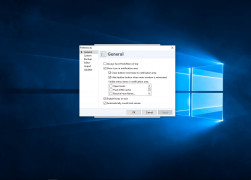HostsMan
Manage your Hosts files easily
Operating system: Windows
Publisher: Abelhadigital.com
Release : HostsMan 4.1.96
Antivirus check: passed
Hostsman is a feature packed, powerful software that allows users to manage, edit and save your host files in Windows to efficiently and quickly translate human read domains into machine-readable IP addresses. It is completely free to use and is guaranteed to have no spyware, no adware, and no viruses. Designed to search the host file and matches to the right IP address before going into DNS servers. Your web experience optimized and better yet, your productivity maximized to the fullest.
Features:
- Hostsman will scan hosts for duplicates, errors, and possible hijacks giving you security.
- The Hose editor is built inside the software itself without having to use another application.
- It has a built-in hosts file updater to ensure that you have the latest host files which allow for users to set preferred versions.
- You can enable or disable host files of your choice.
- It features a built-in file editor so that you can easily edit files to your specifications. This edit feature is usually reserved for professional Windows experts but with Hostman, any average user can simply edit host files quickly and professionally.
- Includes a backup file manager to ensure that your data is safe and secure.
- Exclusion lists the ability to prevent unwanted files on your computer.
- Features Local HTTP server
- Tested to ensure that the application is adware free, spyware free, and no viruses.
- Automatic translation of domain names read by humans directly into machine-readable IP addresses.
So if you want a fast, efficient powerful all in one, one stop shop 100 percent free to use the application to easily manage every aspect of your Windows host files, please give Hostman a try.
100 percent free
Must have internet connection for updates
Sufficient hard drive space for software installation
PROS
Has a built-in updater to keep HOSTS file always current.
Lightweight, user-friendly and free to use.
CONS
Doesn't provide an in-built tutorial for beginners.
Lacks frequent updates and bug fixes.