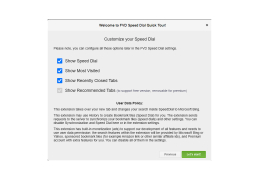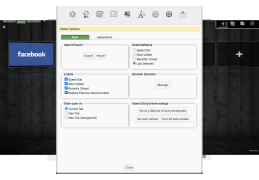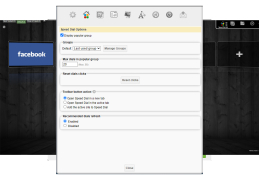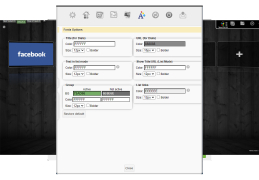FVD Speed Dial
The best tool for saving and organizing links to your favorite sites
FVD Speed Dial is undoubtedly one of the best and most convenient express-panels of visual bookmarks for browsers. By installing this extension in your browser, you will instantly get the fastest and easiest access to all your favorite and most frequently visited websites, as well as many other useful features.
The main pleasant feature that distinguishes Speed Dial from other browser extensions of a similar plan is that this express-panel is created in a stunning three-dimensional form and, despite all the abundance of graphical "puzzles", absolutely does not slow down the browser!
FVD Speed Dial allows users to quickly access and organize their most visited websites, enhancing browsing efficiency and productivity.
All quick bookmarks for websites on the express panel are presented in the most visual way - in the form of dilas (special tiles with a picture and a signature). When adding each new dealer, you can use both standard (pre-installed) signatures and screenshots and your own. In addition, the extension settings allow for full customization of the design. You can change the number of hits on the panel, set their size, set the degree of transparency, change the color and even the font size for signatures. Also, it is easy to change the color and transparency of the background of the panel itself, or even to install instead of the existing standard, own picture.
The FVD Speed Dial function also makes the most pleasant impression. Besides standard functions necessary for working with visual bookmarks, Speed Dial has a lot of additional interesting software tools:
password protection against unauthorized viewing of your bookmarks by unauthorized people;
possibility to create different groups of bookmarks for more convenient sorting and organization of the bookmark directory;
the ability to create blacklists for unwanted sites;
advanced search function for all bookmarks and history;
Synchronization function that allows you to use your bookmarks from any third party computer;
Bookmark backup function with the ability to save a backup file to your computer's hard drive and much more.
Good bandwidth for quick loading of bookmarks visuals.
Supports password protection.
PROS
Supports backup and synchronization across devices.
Provides bookmarks, history, and tab management features.
CONS
Occasionally experiences sync problems across devices.
Features intrusive ads even on the paid version.
Max
FVD Speed Dial is an extension, for Chrome that aims to improve the experience of the New Tab page. It lets you to customize the page with your links and useful information making it more personalized. The extension offers features like layouts allowing you to choose the number of columns, style, scrolling type and view mode. This gives you a flexibility in organizing your websites. Another handy feature is the ability to create groups for categorizing links which makes it easier to launch pages at once from the context menu. Additionally FVD Speed Dial supports widgets that display the time trough forecast and active tabs; on the New Tab page it adds more usefulness. However it's worth noting that FVD Speed Dial may be affected by background noise and has options for themes and widgets compared to extensions available, on the Chrome Web Store. In summary FVD Speed Dial offers an customizable interface that enhances browsing for Chrome users but could benefit from features and improvements regarding noise sensitivity. Also the configuration can be synced across computers using the Ever Sync extension and password protection ensures that your stored links are secure. Speed Dial [FVD] offers an interface to enhance your Chrome New Tab experience. There is also a version called Speed Dial for New Tab Page 3D, which provides a 3D speed dial with images, for popular websites giving you a visually appealing and user friendly browsing experience.
Sat, Feb 3, 2024