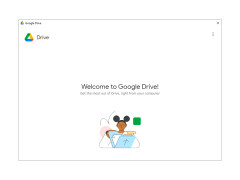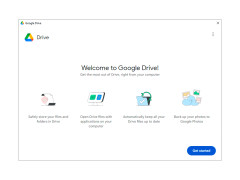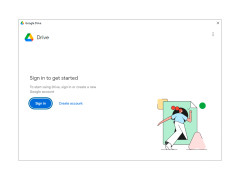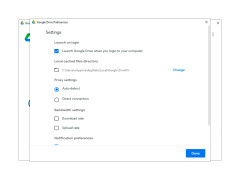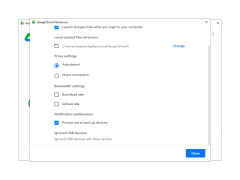Google Drive
A storage where users can store files on their servers and share files across devices
Google Drive is a client for the cloud service of the same name, which allows you to store any files in the online storage, as well as easily access them from computers and some portable devices connected to the network. It is quite young and was created as a competitor to another popular service called Dropbox. The principle of both cloud storages is almost identical, but Google's service is observed to provide faster download speeds and initially provide the user with 5 GB of space in the "cloud" against 2 GB of Dropbox. As mentioned above, the Google Drive client can also be downloaded to your portable devices. Its versions are available for iOS and Android operating systems.
It will take you no more than a minute to install the program. Once this is complete, you will need to enter your Google account information and start using the service. To upload files to the storage, you just need to add them to your local Google Drive folder. The latter is accessed by double-clicking on the program icon in the notification panel.
Google Drive offers efficient cloud storage and faster download speeds with an initial 5 GB free space.
- simple upload and download of files from the repository;
- 5GB of free space with the option to expand it for an additional fee;
- easy installation;
- integration with other Google services;
- fine-tune file synchronization between devices.
PROS
Generous free storage space.
Integrated with Google Workspace, enhances productivity.
CONS
Less intuitive interface compared to competitors.
Occasional syncing issues across devices.
Robert
Google Drive is one of my most used online tools. It is a free tool offered by Google. It is so simple and effective for sharing files. I can store up to a limit of 15 GB of files for free. We cannot mail files above 22 MB, so I could now send files within the 15 GB limit of Google Drive with the drive links.
Fri, Dec 8, 2023
It has a very simple UI, and all the components used are very easily understandable. Since it is from Google, we shall be free of data loss or security uses.
I have had a Google Drive for about one year, and I still have the files I saved a long time ago. I have never faced a data or quality loss.