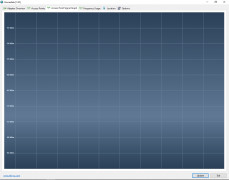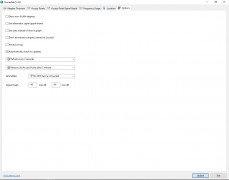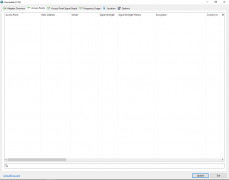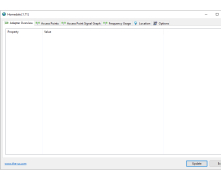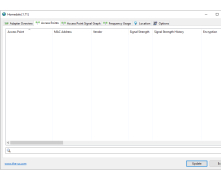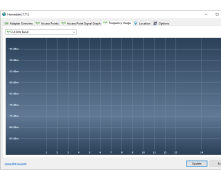Homedale for Windows allows you to dictate and see whatever LAN ports are available to you, you can simply load up the program and look at the available LANs to you. Homedale for Windows also allows you to see the wifi signals and the strengths of them, you can simply load up the program and let it scan everything available to you. You can utilize this in conjunction with other programs, you can simply have the best around in the business with this program.
Homedale is a great tool if you need to get into some other wifi or need to know the strength in the wifi signals around an office, or even around your own house or apartment complex! it scans completely free and very fast as well.
The program itself is very intuitive and you can take control and find the wifi you need asap! you don't need to wait around for other stuff, Homedale will take control over what you need and show you which wifi networks you can get onto and which ones you cant, and also the strengths and weaknesses of the said wifi unit! they also show WLAN ports as well, you can get all that for free!
Homedale is a great tool if you're a business person or an IT guy that needs to monitor all the wifi networks and WLAN nodes around the office, it's gonna be beneficial to you, and your company!
Easy to use.Features:
- Free
- Monitors whatever wifi networks
- Easy to use
- Very intuitive program
The conclusion is that Homedale for Windows is really good for people that are in need to monitor WLAN nodes, and wifi networks, and monitor their strengths and weaknesses, it's important and vital to understand that type of information in a business environment and Homedale for Windows can do that for you.
Minimum 512MB RAM
10MB free storage space
PROS
Features a user-friendly interface for easy navigation.
Provides real-time data for immediate problem-solving.
CONS
Interface design isn't user-friendly for beginners.
Lacks advanced customer support and troubleshooting options.