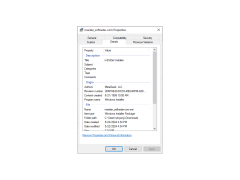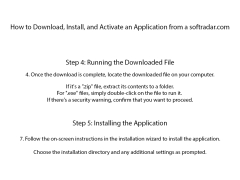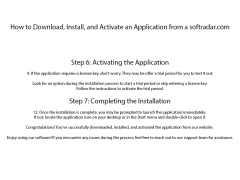inSSIDer windows software is a free download that enables you to literally see inside your WiFi network and even view all around your network.
- Discover WiFi problems
- Optimize WiFi function
- Quick troubleshooting process
- User-friendly
- Monitor signal strength
- Analyze surrounding networks
WiFi networks can experience a number of different problems and can be downright chaotic at times. Not knowing what is wrong with your network can be frustrating and can lead to unnecessary costs such as internet company tech visits or perhaps replacing a router or modem. The inSSIDer program goes inside your WiFi network where the human eye can not see where it effectively and efficiently can diagnose a number of network problems such as signal strength and interference from other networks. This program will evaluate all of the networks around you and evaluate their settings as well. This will help you determine what is going on with your network. Once you know what is wrong within your WiFi network, it is then easy to get your WiFi functioning properly.
This program not only can diagnose problems but also optimize WiFi function. It will monitor your signal strength over time and go so far as to provide a graph of your function. This will allow you to see when problems are occurring. To give you an excellent example of how this would be useful, consider the case of random internet dropping. When your internet drops and you do not know why, it is a very frustrating experience and can lead to calls to the internet company, unnecessary tech visits and perhaps a replaced router or modem. With inSSIDer, all you have to do is check your graph over the time frame in question and you will quickly be able to get down to the bottom of your problem. This program offers necessary support and peace of mind. Truly, with a program like inSSIDER, there is no need to remain in the dark when it comes to your WiFi.
The ablility to see where the human eye can not see, finding potential problems or finding the cause of current problems so they can be fixed.
2GB of RAM or more
20MB of free disk space
WiFi Adapter
PROS
User-friendly interface with comprehensive data visualization.
Supports both 2.4 GHz and 5 GHz frequency bands.
CONS
Difficult for beginners to understand and use.
Lacks advanced troubleshooting tools.
Kai
The inSSIDer Office tool is quite valuable, for optimizing networks. It gives you an overview of the networks providing details like their names, broadcast channels, security methods, signal strength and even geographical coordinates. This tool helps you to identify interferences that could affect your signal strength and allows you to make adjustments for optimal performance. It works well with Windows environments. You can freely download this software after it has undergone antivirus checks to ensure its safety. With this tool you can address WiFi issues such as interference problems, improper router placement, insufficient coverage, misconfigurations and dropped connections. The software ensures safety and having been rated as safe by the built-in antivirus system, making it highly recommended for users seeking to optimize their wireless networks.
Sat, Jan 27, 2024
Overall it offers a variety of network management and optimization tools to assist you.