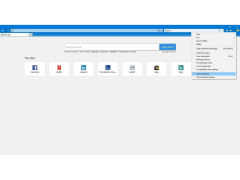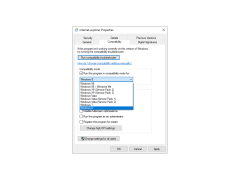Internet Explorer 11
Internet Explorer 11 makes the web blazing fast on Windows 7, now with Bing and MSN defaults
Operating system: Windows
Publisher: Microsoft
Release : Internet Explorer 11 11.0.29
Antivirus check: passed
Older versions: Internet Exporer 10, Internet Explorer 9
Internet Explorer is undoubtedly the world's most famous web browser, which is installed on your computer along with the Windows operating system. Due to the fact that early versions of the browser were quite "raw" and not devoid of shortcomings, the program has gained a rather dubious reputation among users. But few people know that with the latest versions, the Microsoft brainchild has reached a whole new level. This browser is now able to compete with Firefox, Chrome and Opera.
Internet Explorer 11 provides fast page loading, supports modern web standards, and manages system resources efficiently for a smooth browsing experience.
The changes have primarily affected the graphical interface of the browser. It's become much more comfortable and practical. In the updated graphical shell, the main area of the main Internet Explorer window is devoted to the page display, and all tools are located on a thin strip at the top. The speed of page loading has also increased considerably - now Internet Explorer can handle even "heavy" portals well. Among other important features of the browser is a convenient bookmark panel, support for most modern web standards, the ability to install add-ons and low consumption of system resources. The only drawback of the new Internet Explorer is that it is only compatible with the latest versions of the Windows operating system.
- fully optimized for touch screens;
- includes tools for working with bookmarks and RSS feeds;
- has a nice and easy to use interface;
- supports plug-in expansion;
- Demonstrates the high speed of downloading web pages;
- makes rational use of system resources;
- offers a convenient tab management system.
PROS
Supports legacy websites and applications.
Offers robust security and privacy features.
CONS
Slow speed and performance.
Potential security vulnerabilities due to outdated tech.