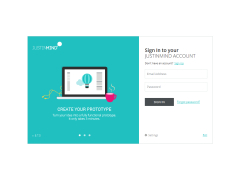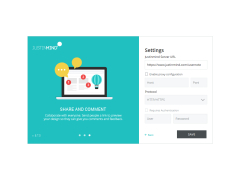Justinmind Prototyper Pro
Allows for big projects to be worked on using wireframes and interactive pages
Operating system: Windows
Publisher: justinmind
Release : Justinmind Prototyper Pro 8.7.0
Antivirus check: passed
Justinmind allows you to build wireframes in an interactive way for mobile devices along with websites and it's completely free. You have the ability to set not only unlimited prototypes but also unlimited screens.
The UI is very unique and aesthetically pleasing which allows you to boost your functionality with pre-loaded widgets given in the library, the widgets also work for iPhone and all iOS devices such as iPad's and also Android phones and tablets along with the Google products.
Making everything easier to access, with Justinmind you can also access and select libraries in the add and remove the section on the menu option that gives you a way to filter out what you need for your projects. The Interactions and links are able to be built between multiple screens and without a limit on the free version you can get a feel for what the PRO version can do.
It's good for using on bigger projects to reach your audience and interact with HTML files.
After all of that, you can also drag and drop wireframe components to different links and interactions also images are able to be created for clickable regions with the UI. In the PRO version, you are allowed to export and interact with HTML and document files allowing you to open your projects in any browsers such as Internet Explorer (Microsoft Edge) Google Chrome and Mozilla Firefox.
n the PRO verison, you can also create events using business logistics and different data grids for simulation purposes. There are differences between the free version and the PRO version but both offer really good options for what you can do and you are limited with the screens you can use or anything with it being unlimited for you even in the free version.
In conclusion, the free version is good for small projects while the PRO Version is good to build bigger projects and interacting with your wireframes.
Minimum 1GB RAM
Screen resolution of 1024x768 or above
Internet Explorer 9 or higher, Google Chrome or Mozilla Firefox
PROS
Offers pre-designed templates easing the process for beginners.
Supports user testing and interactive simulations.
CONS
Lacking customer support and regular updates.
Expensive compared to other prototyping tools.