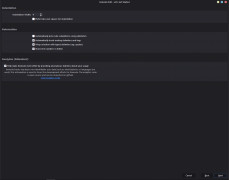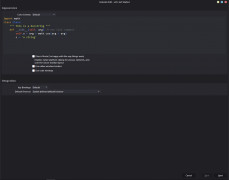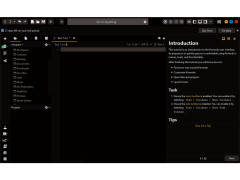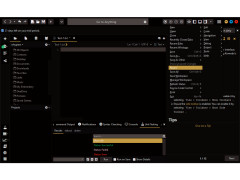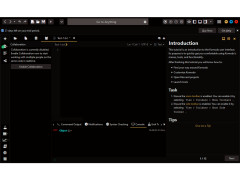Komodo Edit is a free text editor for a complex programming language. It allows for the creation of complicated web applications by integrating multiple platforms and languages.
Features:
- Multiple language Editor
- Auto-Complete & Calltips
- Multiple Selections
- Toolbox
- Projects & Places Manager
- Skins & Icon Sets
- Minimap
- Markdown Viewer
- GoLang Support
- Color Schemes and Themes
- Notifications
- Language Icons
- New Developer SDK
- Track Changes
- Commando
- Kopy.io Integration
- Works with PHP, Ruby, Perl, Python y TCL, XML, HTML, Javascript, CSS
- Expandable with add-ons
Komodo Edit for Windows includes both basic and advanced functions for the user. Some popular and well-known functions are autocompleted, language highlighting and syntax checking. The application uses “call tips” which is used as a pull-down menu that allow you to select different labels to assist with the editing process.
Komodo Edit is the leader for programming and web development using multiple language code editing.
Komodo Edit is a powerful and simple to use source code and HTML editor. The user can customize the interface of the application to their likely. It gives the user the ability to have multiple files opened at the same time making it more organized and available to them when they needed it. The left panel of the application shows the list of files available. The right side of the panel is where the editing is done and has plenty of space for the user to see what they are doing during the process. There are many helpful tabs such as File, Edit and Help for the user to access but these tabs can be hidden as well. It includes a Markdown Viewer allowing you to preview HTML in real time and also supports bookmarks and macros.
Komodo Edit for Windows is a very powerful editing tool for those who code, script and build web applications. This is available on Windows, MAC OS X, and Linux.
2. Free hard disk space for installation
3. Functional Internet connection for add-ons download
PROS
Supports multiple programming languages.
Offers extension and customization options.
CONS
Performance can lag with larger files.
Limited support for TypeScript and Swift.
Ollie
Komodo Edit is a text editor. This is a free text editor, and anyone can use it. It is also an open-source project. This supports Windows, Linux and MacOS operating systems.
Mon, Feb 19, 2024
Komodo Edit supports multiple programming languages. It is a simple but very powerful text editor. The user interface is customizable to the end users. It also supports creating and editing videos for social media.
This text editor also has an additional IDE for the power users. The text editor comes with a mini-map. It has direct integration with Kopy.io.