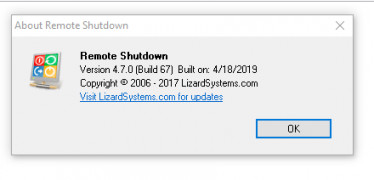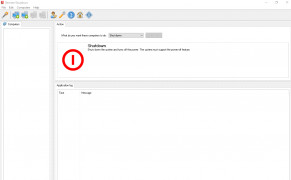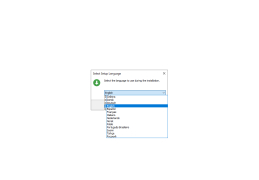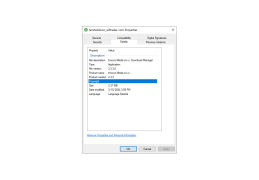Operating system: Windows
Publisher: Lantricks
Release : LanShutDown 4.7.0.67
Antivirus check: passed
A program titled LanShutDown was made to shut down or reboot remotely. It works on Windows 2000/SP/2003 and can function both locally or on the net. Within minutes of shutting the computer down, you can insert a message before it shuts down. The user must have Administrator rights to perform the function.
LanShutDown does not have the requirement of a remote agent to be installed. The program forces remote termination and reboot and it's very easy to use across both small and large-scale networks.
LanShutDown has two consol programs: 1) Console program titled LanShutdownC.exe for computer remote shutdown; 2) ShutdownC.exe is a consol program for controlling local computer power. Both of these programs make remote hosts shutdown by fully automated command files f bat or cmd.
LanShutDown is a consol program for computer shutdown.
One of the best features is not only can you force termination, but you also can see IP addresses and friendly computer names in the right of the action window. This way you only reboot machines on your network. It offers a great interface and runs light even on older machines.
Some of the pros are:
1) Remotely Reboot and Shutdown hosts;
2) Force terminating applications AFK will shut down and reboot remote hosts;
3) Programs are designed to run on limited system resources and you can see it in the taskbar.
4) The program is light on resources. It is designed for limited system resources and sits in the taskbar.
Some of the cons are:
1) The program has not been updated since 2005 and is limited to Windows 2000 machines;
2) Some users have reported they could use it with Vista;
3) Users on Windows 7 and Windows 10 can alternatively use RemoteReboot X instead.
* LanShutDown Free and Safe Download;
* LanShutDown Latest Version;
* Works with all Windows versions;
* Users choice.
LanShut Down has not been updated in over a decade. It does work well on Windows 2000 and Windows NT computers. It may not work on more modern versions.
PROS
Offers scheduling options for planned shutdowns.
User-friendly interface, easy to navigate.
CONS
Limited features in comparison to competitors.
Occasionally experiences connectivity issues.