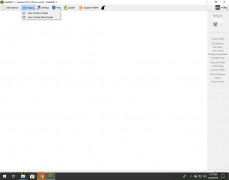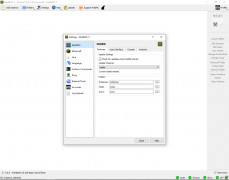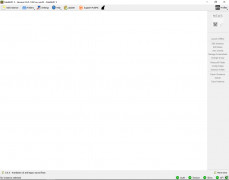Operating system: Windows
Publisher: MultiMC Contributors
Release : MultiMC 5.0
Antivirus check: passed
About this product - MultiMC is a free, open-source launcher that allows you to manage multiple games of Mine craft with ease. You are able to manage features such as mods, texture packs and saves with little to no problems at all.
Features:
- If Minecraft freezes or crashes, you can easily kill it
- Any Minecraft instances that you have, you can share them with anyone
- You have the option to change your Java runtime settings, along with your memory setting as well
- Your screen resolution is customizable
MultiMC an open source launcher that allows you to manage multiple games of Mine craft for free. It is a powerful interface that allows you to manage separate windows of Mine craft such as mods, texture pack and saves. The reason why this is so great is that it allows you to have multiple versions of Mine craft open at once with different mod setups if you so, please. When we compare this to other similar programs, they just do not have the same functionality that MultiMC has. On top of the above features, there are many other features too!
It is a powerful interface that allows you to manage separate windows of Mine craft such as mods, texture pack and saves.
One that is popular among players is that Forge integration is hassle free! No more going through the backdoor (zip) in order to get your Forge. With this program, you have the option to have it automatically install any version updates or mod management. What is even better is that it supports every version of Mine craft that the vanilla launcher does and more with ease! It is a fully functional software that you can download on Windows, Mac OS X, and Linux. if you do decide to download the beta version, please beware that although it may have extra features; the features are not fully stable yet.
If you are going to use this on Linux, please make sure that you make it executable before trying to run it.
PROS
Offers customization options for Minecraft.
Supports mods and texture packs.
CONS
Requires manual updates for each instance.
Can be complex for beginner users.