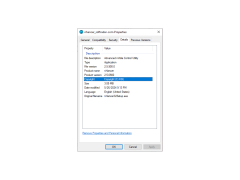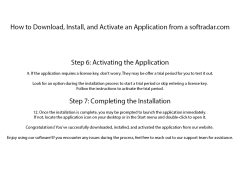nHancer is a licensed freeware developed by Martin Korndörfer. It is an operating system component that can be used either on personal desktop computers or laptops without restrictions. As a video tweak category program, it has the advantage of being able to create several profiles on which graphics video cards can be run with little restrictions.
Features:- Provides quality and performance-enhancing settings games
- Capable of creating and managing automated profiles for games
- Supports single card, SLI and Quad-SLI systems
- Supports all versions of Windows with 32-bits and 64-bits operating systems
- Provides Anti Aliasing and Anisotropic Filtering modes
- Supports GeForce cards, including the GeForce 8x00 line
- Intuitive user interface and available in various languages
- Automatically detects changes made by any tool in the system
- Very easy to learn and use with a basic explanation for users; it simply relies on the user's choice
- Supports operational settings in the mode of “Enhancements”, “Optimizations” and “Compatibility”.
- Provides an additional option for Nvidia's SLI feature
nHancer provides support for a wide array of video cards, including all GeForce versions. It's easy to use interface provides an avenue that any user can make any modifications to the standard settings as desired.
nHancer provides two modes of video card setups called global and profile thus allowing the configurations for any video or game of the user's choice on the computer. More so, the configurations are set using parameters such as anti-aliasing, gamma correction, anisotropic filtering, vertical sync, and ambient occlusion, adjust texture filtering, tri-linear optimization, power management mode and pre-render limit.
nHancer is an alternate control panel for graphic cards that allows both novice and professionals to edit the performance settings of their devices.
Thus, while a novice better learns more about this program as its usage increases, alternatively, an expert can use the available advanced options of the program to adjust every detail to their preference for optimal satisfaction.
Supports GeForce graphics cards, including the GeForce 8x00 line
Accessible on personal desktop computers and laptops
Ability to manage and adjust multiple video profiles
PROS
Enables easy profile management for games.
Offers detailed technical explanations for each setting.
CONS
Could be complicated for inexperienced users.
Lacks regular updates or improvements.