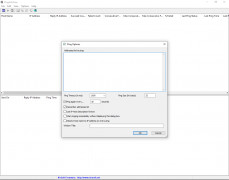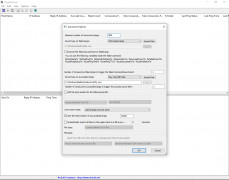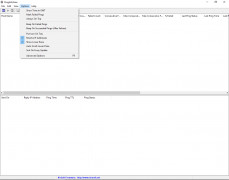Operating system: Windows
Publisher: NirSoft
Release : PingInfoView 1.82
Antivirus check: passed
This product is probably one of the easiest tools on the market for pinging hosts that the user defines and displaying all of the search results in a clean, modern, and well-organized user interface that the user can easily understand.
You can launch the software and write down addresses to ping and the software will do that for you.
Features:
One of the easiest pinging tools not he market
- The software can search addresses and show their status
- PingInfoView can give you the IP address and reply IP address
- You can see the failure and success count of the last status
- You can even see the TTL and the time on the last succeeded date
The software can even generate HTML, TXT or XML reports on the succeeded and failed pings so you have fancy reports to show off in your next meeting. The CPU power required and the memory needed to run this revolutionary software is very minimal meaning that it can be hosted on Windows 7 workstations and beyond.
- Minimal memory requirement for operation
- Operates on Windows 7 and beyond
- Needs internet connection for pinging hosts
PROS
Provides detailed ping statistics.
Lightweight and user-friendly interface.
CONS
User interface can be confusing.
Doesn't provide comprehensive diagnostic tools.