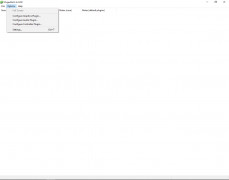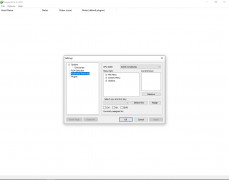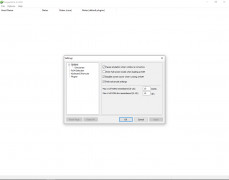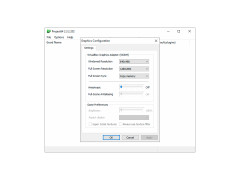Operating system: Windows
Publisher: Project64
Release : Project64 2.3.2
Antivirus check: passed
What can I tell you about Project 64? As someone who has used it for many years, it is an amazing contribution to the gaming world, allowing you to port your favorite games from the Nintendo 64 era from your console to your computer. With a library of almost 300 games for the Nintendo 64, you have complete control over what you want to play and when you want to play it. There is a completely customizable joystick for your plug and play controller, or your keyboard, whichever you prefer playing on.
You can even change the joystick sensitivity to match your playing preferences. Project 64 was written using the programming language C for Microsoft Windows and initially released 17 years ago in 2001. It's come a very long way with more and more compatibility and plugins being added over the years.
From graphics plugins to audio plugins to ensure any game will work to the best of its ability while being emulated. Since there was such a high demand on the project several other coders collaborated ultimately making the best possible plugins for each respective target, graphics, audio. keyboard, and memory card. Jabo possibly one of the most widely used and well-known plugins and developers made the self-named graphics plugin which is now up to version 1.7 for the most current version of Project 64.
It allows you to play your favorite games on the computer at any time, without the hassle of having all the plugs and console take up the space.
It allows many people that are playing these emulated games to not have to worry about changing their plugins all the time with high compatibility across the 300 games for Nintendo 64. Once you have a Nintendo 64 game it's only a matter of dumping the ROM or image file onto your computer and compiling it so there's no source of piracy or any way for anyone else to download it.
Overall as someone who used this product in the past, I could not recommend this as the greatest emulator of all time in my eyes. It definitely brings back a lot of nostalgia and I would give it a shot if you're into the Nintendo 64 era of gaming.
Processor: Intel Pentium or better
Adequate storage for game ROMs
Standard Keyboard or Joystick controller
PROS
Allows for high-resolution gameplay.
Very customizable, with a variety of plugins.
CONS
Reflections or fog effects are not perfectly emulated.
Limited multiplayer network play options.
Ben
Project64 is a Nintendo emulator. It only supports the Windows operating system.
Sat, Jan 6, 2024
This emulator tool works best only if you think about the 300 games for Nintendo 64. This tool has a completely customizable joystick for a plug-and-play controller. You can use your keyboard also as a controller if you prefer that.
Project64 started its journey in 2001, and it still has a log of users that use this tool for playing Nintendo games on their Windows computers.
The plugins can be saved for this tool. Therefore, the users do not need to go through the hassle of changing plugins each time they want to play the games.
Although this emulator supports a wide range of games from Nintendo 64, the users might face compatibility issues occasionally. Also, this tool does not have a good multiplayer playing capability yet.