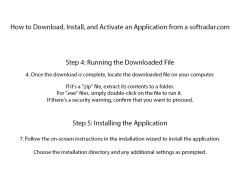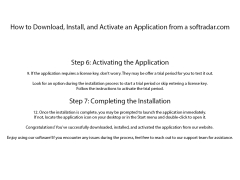It often happens that you write a long message in Skype or type some text in Word, and then you find nonsense of English letters. And all this happens because we haven't changed the layout in time or just jammed the toggle keys. With this program, all these problems will remain in the past. And it works in any editor, on sites, in social networks or in a messenger running on your computer. You can disable automatic switching to change the layout as desired using a preset key combination.
Among other interesting functions there is an auto-replace of phrases. This is also useful for complex words that are not in the program database. By adding them to the special list, the words will be automatically replaced by the one specified by the user. There is also a separate tab for exception programs, where the prescribed rules will not apply. It is necessary to separate the function "Diary", which allows you to save absolutely any text information on your computer. To do this, tick the appropriate settings tab and type in the password.
Punto Switcher automatically corrects text typed in the wrong keyboard layout, improving typing efficiency and reducing errors.
In 2008, Yandex acquired Punto Switcher. That's why the utility contains a lot of functions related to the search engine "Yandex". For example, the "Find in Yandex" function works as follows: by selecting a word on any site and pressing Win+S key combination, the user will proceed to search for it in Yandex. For other search functions, you need to assign hot keys yourself.
Punto Switcher has been successfully working for the benefit of users for 13 years. During this time, it has gained popular recognition, becoming one of the best programs to work with the highlighted text, switching the keyboard layout and case letters.
- Automatic replacement of incorrectly typed text;
- the ability to translate text from one layout to another by key combination;
- takes up about 6-7 MB of RAM;
- Flexible setting of all program functions by means of hot keys;
- you can clear the formatting in the clipboard contents (Ctrl+Win+V);
- the ability to save the text typed on the computer in the Diary;
- working with Yandex.
PROS
Supports various customisation options.
Smooth performance with minimal system requirements.
CONS
May cause occasional typing inconsistencies.
Lacks advanced customization options.