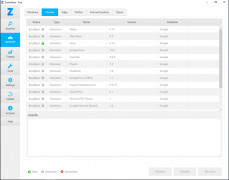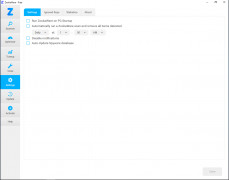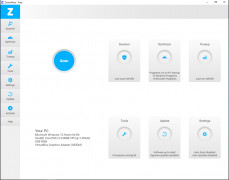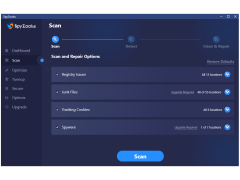Operating system: Windows
Publisher: ZookaWare
Release : SpyZooka 5.3.0.24.0
Antivirus check: passed
Spy Zooka here to defend your computer and your information from the spyware epidemic of today's modern technologically advanced world. There is not anything that spyware cannot do once it gets hold of your computer, stealing data like your logins, bank account information, documents, photos, practically anything you have typed or stored on your PC. That is where Spy Zooka comes into play. With functions that allow you different options on how to scan through your system and guides you through how to remove the spyware (if any) is identified on your system. Spy Zooka also has a preset database of known spyware and threats that it is programmed automatically to block and is being added to on a daily basis.
Features:
- Preset Spy Zooka to scan when it is convenient and mind easing for you; scan automatically at every start-up, or you can use the built-in comprehensive scan scheduler to set specific days and times and repeated time increment scans
- Works seamlessly with all variations of Internet Explorer, Chrome, Firefox, and Opera browsers
- Simple, clean easy to understand user interface that allows users to navigate with ease
- Set a custom scan of one specific folder or a combination of any number of designated folders to scan through
- Simultaneously view the specifics of cookies that have been tracked and identified spyware at the same time as running a scan
- Preset a list of allowances to programs that you want to either allow or stop from running
- Built-in file shredder that permanently eradicates the files of your choosing from your computer
- Built-in system reporting function that allows a user to see how the space, speed, and processes of their system are doing
- Generates easy to understand reports that show the user when scans were performed, what was identified and quarantined, what was removed, and the last time Spy Zooka was updatedCompatible with Windows versions Vista, 7, all versions of 8, and all versions of 10.
Provides daily updates to shield the user's computer from even the newest types and variations of threats
Supports Internet Explorer, Chrome, Firefox, Opera browsers
Requires minimum disk space for installation and spyware database
Sufficient processing speed for system scanning and threat identification
PROS
Offers a money-back guarantee.
Regular updates ensure continuous protection.
CONS
The user interface is not intuitive.
Occasional false positives reported.