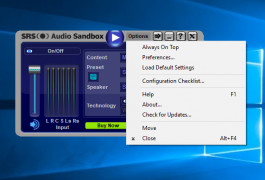SRS Audio Sandbox
by SRS Labs
Cool Audio App
Operating system: Windows
Publisher: SRS Labs
Release : SRS Audio Sandbox 1.10.2.0
Antivirus check: passed
Sleek interface for adjusting audio input on computer, control surrond sound on multiple speakers, gives really good sound to both small and large sized speakers.
Features:
- Control 2 or more speakers at once
- Easily plug in headphones, etc to free up desk space
- Great sound from small, medium or large speakers
- Great presets for games, music, videos
Really like this, would use this again.
Sleek Interface
Windows 7, 8, or 10 operating system
At least 512 MB of RAM
Sound card compatible
20 MB of free hard disk space
At least 512 MB of RAM
Sound card compatible
20 MB of free hard disk space
PROS
Enhances audio quality for all media players and browsers.
Customizable settings for personalized audio experience.
Easy to use interface with useful presets.
Customizable settings for personalized audio experience.
Easy to use interface with useful presets.
CONS
Limited compatibility with some operating systems.
May cause distortion at higher volume levels.
Occasional issues with sound latency.
May cause distortion at higher volume levels.
Occasional issues with sound latency.
SRS Audio Sandbox 1.9.0.4
(3.81 MB)
SRS Audio Sandbox 1.10.2.0
(7.89 MB)
Paul Ketchel
I am a DJ and I routinely like to use older audio clips in my tracks but sometimes the quality is just not there. This sandbox allows me to play around with older files and tweak them before deployment. I really recommend this for anyone that works in the music industry.
Oliver
Audio sandbox can control 2 or more speakers at once along with an amazing sound from small, medium or large speakers. There is an awesome interface that can adjust the audio input on a computer. Of course there is a plug in for headphones too.
Fraser
Bryant
A great program for beginners who simply want to improve sound quality on a personal computer. I'm not the best with technology of any kind but was interested in improving the sound output on my home computer, as I watch most of my TV and movies on there. Sandbox is incredibly user-friendly. Preexisting sound presets allowed me to improve sound quality and output without having to do any of the audio mixing on my own. Each of the presents, classified under videos, games, or movies, is specially made to work with the user's entertainment of choice and was great when toggling between my movies and shows.
Archie
If you're looking for a software program that has the ability to enhance any audio file on your computer, then look no further than SRS Audio Sandbox for Windows. This program will allow you to create surround and stereo sound-quality audio with files from your computer. Even if you only own two speakers, and even if your speakers are on the smaller side, you'll be able to listen to rich, deep music and audio thanks to SRS Audio Sandbox.
Ollie
This is an audio enhancement software, which is very useful for those who need extra effects from their music or videos or games.
It also has presets which give the idea to create our own unique presets for different music or games. We can also experience bass which has high quality.
Mason
This software has great features and it makes listening even better and is lightweight and free from viruses. Can you imagine that even with small speakers it will boost the level base!!
Leo
This is an audio enhancement software to be used on PCs. The quality of the sound produced is one of a kind. The software is easy to use and easy to learn.
Alexander
This software enables quick and easy audio input into computers. The output sound is perfect in small and big speakers. It enables preset for games,music, or videos. The software allows easy plug-in of earphones and headphones. Audio Sandbox can operate with more than one speaker at the same time making it suitable for those in the music industry. I recommend this software to those who want to listen to music in different perfect sound quality.
Leon
Have you ever used a physical mixer before? As in attempting to separate specific sounds so you can hear selected tones? SRS Audio has those features in a software form. With 3 categorical preset features to make it as simple as possible that can be identified in it's trial version to split sound to you audio device like speaker or headphones. Still being currently update with it's last known update of June 2020.
Lewis
SRS Audio Sandbox lets you adjust the audio on your PC speakers. There are many great features including, great sound from small, medium, or large speakers, presets for music, games, and videos. The interface is sleek and easy to use. You can also control 2 or more speakers at the same, or plug in headphones to free up space on your desk. Download available for Windows PC.
Cole
SRS Audio Sandbox for Windows is a lightweight application that allows you to adjust the audio on your PC speakers. The features of the app are that you can control multiple speakers at once, plug in headphones to free up desk space, and have presets for games, music, and videos.
Matthew
I was a little sceptical at first but the installation was a lot easier than I thought. I cannot help thinking about how I lived with the poor sound nature of the Dell speakers on my PC. The deep 3D surround sound, amazing bass and terrific sound ambience are a genuine upgrade for me and adds quality to my listening experience. The SRS Audio Sandbox for Windows is money well spent.
Jack
Slow install, had to mess with my computer's configuration to make the program happy. Killed the sound completely, no matter what settings were changed. Couldn't get my sound back until I uninstalled it and rebooted.
Cooper U*******m
SRS Audio Sandbox is a software program designed to improve the sound quality of digital audio sources, including music and other audio files, on a computer. It offers audio enhancement tools such as bass boost, volume control, and equalization, as well as 3D surround sound and other audio effects. It also includes a virtual surround sound speaker system, allowing users to create an immersive listening experience.
Logan J*********w
SRS Audio Sandbox is a great software for enhancing the sound experience on your computer. It has a wide range of sound enhancement options that are easy to use. The presets are especially helpful to quickly change the sound levels with a few clicks. It also integrates well with other audio software, making it easy to use in my workflow. I found it to be a great way to fine-tune the sound for my computer. The equalizer is tweaked to perfection and the bass is impressive. I also like the surround sound feature that works well with my headphones. The software runs smoothly and is easy to install. Overall, a great sound enhancement software.
Robbie B*********p
I have used SRS Audio Sandbox for several months and it has been pretty good, but I have had some issues with it freezing up occasinally.
Jamie L.
I found SRS Audio Sandbox software to be effective in enhancing the audio quality of my computer, providing a noticeable improvement in sound clarity and depth.
Samuel V.
"The SRS Audio Sandbox software enhances the audio quality and provides a better listening experience."
Adam
SRS Audio Sandbox is a powerful audio enhancement tool that improves the quality of your computer's sound output. Its main feature is the ability to fine-tune the audio settings based on the user's preferences and the type of media played. It also carries a user-friendly interface that allows even beginners to easily manipulate sound profiles.
Murray
This software significantly improves audio quality, offering enhanced bass and immersive surround sound.
Sam
Enhances audio quality, customizable settings, simple interface.
Max
Enhances sound quality significantly.
Emily
Makes sound on computer better; enhances audio quality and effects.