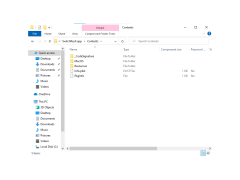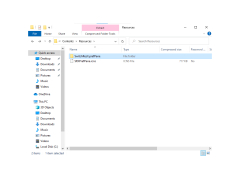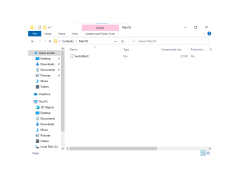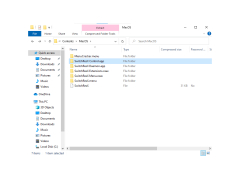Operating system: Windows
Publisher: Stéphane Madrau
Release : SwitchResX 4.8.1
Antivirus check: passed
SwitchResX allows you to dictate how you use your screen and coloration and resolution without having your computer dictate it for you. SwitchResX allows you to match your resolution to whatever program you might be having to use, you can also make it match your TV screen if you're going to put your monitor onto your TV screen for big display.
You can mirror your screen as well with this awesome program. SwitchResX allows you to use the proper resolution for your viewing pleasures, it makes it so it's easier on your eyes and you don't have to worry about your eyes being hurt by the screen anymore, SwitchResX is the best way to alleviate those problems you have with resolutions being dictated by your computers operating system.
You can also put your screen upside down with SwitchResX if you need to view an image that's upside down which makes it very awesome for unique situations you might put yourself into. It's very easy to use, allows you to change colors as well for your eyes to view better without being super stressed out. You can literally customize your resolution on your screen, no more dictations by your operating system! if you want 1220x1440 you can do that as well! no one's gonna tell you what to do anymore with your resolution with SwitchResX
Fixes resolutions for screensFeatures:
- Custom resolutions
- Custom colors
- hassle free
Conclusion about SwitchResX is that it's easy to use, and will help you if you need a custom resolution for viewing pleasures, you don't need to worry with SwitchResX because they have you covered with that, if you need custom colors or resolution they can do that for you, it's easy to use and you don't have to worry about stupid gimmicks with SwitchResX. It's amazing product!
- Supports custom screen resolutions
- Allows color adjustments on screen
PROS
Convenient for managing monitor layouts.
Boosts productivity with display settings automation.
CONS
Requires payment after initial free trial period expires.
Potential to misconfigure display settings rendering screen unviewable.