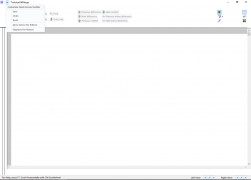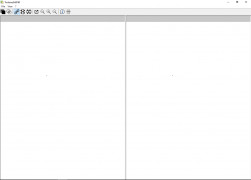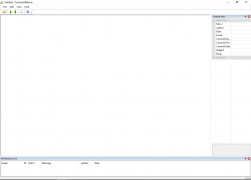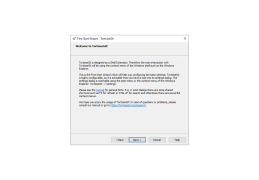TortoiseGit
A free, open sourceGIT with Windows shell interface
Operating system: Windows
Publisher: TortoiseGit and contributors
Release : TortoiseGit 2.4.0.2
Antivirus check: passed
TortoiseGit utilizes a user interface integrated with Windows Explorer while permitting integration with a variety of development tools. You're not limited to a specific IDE. Commands not relevant to the files or folders present on a particular Windows Explorer screen are omitted allowing quick access to the features you actually need. Commands present are tasks such as displaying logs, creating new branches in the code, showing and editing logs, updating patches, and showing the difference between two versions of code. It supports simple GUI file movement by click-and-drag within Windows Explorer.
Regularly updated based on user feedback, each version is tested for stability by volunteers before a general update is presented for public use. An internal spell check system, character map integration, and auto-fill features ensure readability of your logs. All settings, including language and restrictions, are on a per-project basis, allowing for easy transitions between setups without the need to constantly change the global settings.
Compatible with TortoiseGitMerge to show changes and assist in rectifying conflicts between versions. Also compatible with TortoiseGitBlame for error identification and per-line log views. Supports TortoiseGitlDiff for easy observation of alterations with image files.
Support for use of TortoiseGit exists in the form of manuals, FAQs, and a GitLab Issue Tracker. However, the developers of TortoiseGit do not provide direct support for the product. TortoiseGit is completely open source and developed by volunteers, donations are accepted if you find it useful, but otherwise, the software is free to use.
Developed under GNU General Public License for free personal and commercial use.Features:
- Easy to use
- Fully integrated with Windows Explorer
- Project-specific settings
- Works with your existing bug tracking setup
- Multiple language support
- Proven stability on each version released
Based on TortoiseSVN, it is free and open source for both personal and commercial use under the GNU General Public License. You may improve and modify TortoiseGit to fit your unique situation as the source code is completely available.
Currently available in these languages:
- Bulgarian
- Catalan
- Chinese, simplified
- Chinese, traditional
- Czech
- Danish
- English
- Finnish
- French
- German
- Greek
- Hungarian
- Indonesian
- Italian
- Japanese
- Korean
- Occitan
- Persian
- Polish
- Portuguese, Brazil
- Portuguese, Portugal
- Romanian
- Russian
- Serbian Latin
- Slovak
- Spanish
- Swedish
- Turkish
- Ukrainian
- Vietnamese
For languages other than English, a sperate language pack is required to be downloaded.
PROS
Supports various Git functions like commit, clone, push and merge.
Visual diffs and merges simplifies complex operations.
CONS
Lacks advanced features compared to other Git clients.
Sometimes performs slowly with larger repositories.
Calum
TortoiseGit seamlessly integrates with Windows Explorer and various development tools offering a user version control system. It conveniently displays commands based on the files, in Windows Explorer allowing access to essential features such as log display, branch creation and code version comparison. This software supports user interface (GUI) file movement within Windows Explorer. Receives regular updates based on valuable user feedback. Its stability is ensured through volunteer testing. Transitioning between setups is made easier with project settings like language preferences and restrictions. TortoiseGit is an open source software developed under the GNU General Public License supporting languages with language packs available for download.
Sat, Jan 20, 2024
While TortoiseGit has its strengths it may have a learning curve for beginners. May lack some features compared to other Git clients. In addition it might experience performance issues when dealing with repositories. However it does offer compatibility with TortoiseGitMerge for conflict resolution and TortoiseGitBlame for error identification purposes. Furthermore it allows observation of alterations in image files through TortoiseGitDiff. User support is available through manuals, FAQs and a GitLab Issue Tracker; however direct assistance from developers is not provided. Overall TortoiseGit is highly regarded for its ease of use seamless integration with Windows Explorer and project specific settings that make it a dependable choice, for version control.