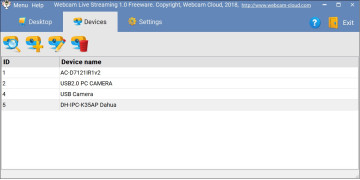WebCam Live
by GetWare
The best live streaming webcam around the world
WebCam Live is an application that allows you to take photos with a webcam and upload them to your FTP server. This way, you can keep the image alive on your website. WebCam Live works with many video recording devices. After creating an image, WebCam Live automatically uploads the image to the server. You can select the appropriate picture refresh settings (refresh every second or every 5 seconds) and picture quality options.
WebCam Live enables instant photo capture and automatic upload to your FTP server, ensuring your website stays fresh and updated.
Operating System: Windows 7 or later
Minimum 512MB of RAM
Webcam or compatible video recording device
Active internet connection for FTP uploads
Minimum 512MB of RAM
Webcam or compatible video recording device
Active internet connection for FTP uploads
PROS
Easy to use with intuitive interface.
High-quality video streaming capabilities.
Allows multiple platform compatibility.
High-quality video streaming capabilities.
Allows multiple platform compatibility.
CONS
Lacks advanced editing and customization features.
The interface can be confusing for beginners.
Occasional delays and lags during streaming.
The interface can be confusing for beginners.
Occasional delays and lags during streaming.
WebCam Live 1.0
(2.83 MB)
Oscar
This product which gives the ability to use your webcam to take pictures. I have seen products like this in the past. However, I don't think I have seen one where you can keep the picture alive on your website, that is new to me. I like that after you take or create a picture, it is automatically uploads it to your server, so you that saves time, and helps those who really don't know how to do that.
Olly
Have fun taking your web cam on many new adventures with this free to download webcam software for your windows desktop
Ewan
The Creative Live Motion Webcam caters to a more experienced Webcam user with a wealth of visual options and software. For those concerned with security, it offers remote monitoring, motion detection, and the outstanding capacity to snap panoramic pictures. However, the Live Motion costs $149, which is more than a simple Webcam, and it performs only mediocrely when it comes to shooting still photographs and movies, which is its main function. The Live Motion is a useful option if you want a low-cost remote monitoring system. The less priced Logitech QuickCam Fusion is a great choice if you're looking for a simple Webcam for recording video and taking pictures and working with instant messaging apps.
Josh M*******n
WebCam Live is a software program that allows users to connect to their webcams and view live video and audio feeds. The software is capable of capturing still images and videos, as well as providing access to features such as motion detection, time-lapse recording, and remote pan/tilt/zoom control. It supports a wide range of webcams and features an intuitive user interface.
Cameron Fronte
I recently tried out the WebCam Live software and I must say, I'm impressed. The setup process was super easy and intuitive and the overall user interface is nicely designed. The image and sound quality were great and I could use it to livestream without any glitches. I also like that I'm able to use the software without having to install any additional software. The only downside was that I wasn't able to schedule livestreams in advance. All in all, it's a great piece of software for anyone looking for a reliable and easy-to-use streaming solution.
Samuel W*********m
I found WebCam Live to be quite user-freindly and easy to instal, but the quality of the videos my camera was capturing was quite poor and disapoiting.
Max U***********i
This software allows users to capture and broadcast live video and audio streams from their webcam. It provides various customization options such as resolution, frame rate, and audio settings. Users can also apply effects, filters, and overlays to their video feed. The software supports multiple platforms and can be used for video conferencing, live streaming, and video recording. It also includes features such as motion detection and scheduled recording.
Ben
Easy to install, high quality streaming.
Jay
Reliable, user-friendly, high-quality streaming.
Jayden
Allows you to take photos with a webcam and upload them to FTP.
Oscar
Awesome webcam app for video chats and filters!