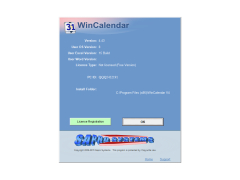WinCalendar
by Sapro Systems
A calendaring application that helps you create and customize your own schedule in popular formats
Tired of trying to make online or embedded calendars work the way you want them to? Now, WinCalendar gives you powerful tools so you're in control.
Features:
- Choose from blank calendars or ones with holidays noted (choose your country to make sure they're relevant).
- Powerful templates to get you started quickly
- Design in your choice of size and coloring.
- Import data from Outlook, Google Calendar, ICal, Yahoo Calendar, TeamSnap, Excel and CSV file.
- Build in Word or Excel for easy, familiar editing: add calendar tools to the ribbon for easy access.
- Run on your desktop or online for important prompts.
- Integrate with other calendaring and schedule-management tools such as Outlook
- Export to pdf format for printing and sharing.
Take control of your life with your own personal calendar customized to match your needs. It's fast, easy, powerful, and flexible to ensure you stay on top of the dates most important to you.
Powerful calendar functionality for Word or Excel that looks and functions the way you want it to.
Operating system: Windows 7, 8, 10 or newer
Microsoft Office 2007 or later installed
Internet connection for data import/export
Adequate hard disk space for software installation
Microsoft Office 2007 or later installed
Internet connection for data import/export
Adequate hard disk space for software installation
PROS
Integrates with Google Calendar, Excel and Word smoothly.
Offers customization of calendars and pop-up reminders.
Supports multiple languages and holidays.
Offers customization of calendars and pop-up reminders.
Supports multiple languages and holidays.
CONS
Limited customization options for the calendar's visual appearance.
No option for integration with other productivity tools.
Occasional software updates can cause glitches.
No option for integration with other productivity tools.
Occasional software updates can cause glitches.
Blake
WinCalendar is the ultimate calendar for all Windows users. It is beautiful, easy to use and easy to set up. I used to use Google Calendar but have now switched over because of how innovative and creative the team is. The service that you get is second to none. It is the best software on the market at the moment and I would definitely recommend it to everyone who needs a new alternative.
Sam
This program is such a hands-down time saver I'm surprised I never thought to find a way to automate making calendars in office. It runs right inside of Word or Excel and let's use some simple menus to generate a calendar that is customized to each and every project. Another big time saver if you find yourself working with calendar data much the import ability. Outlook, Google, CSVs, iCalendar. This is a great little addon for those of us who use Office a lot.
Fraser
EVERYTHING that can be done using spreadsheet especially, color coding and a lot of info to show up within the calendars to make them complete this WinCalendar can do just that. Instead of spending so much time trying to find an excel template or program that would be able to import my spreadsheet with VERY LITTLE re-formatting and always came up short but with WinCalendar in just a few clicks inside Excel I was able to import my existing spreadsheet data into calendars effortlessly and save so much time!
Kayden
WinCalendar is a great tool for users that are familiar with windows and enjoy how it operates. It is also great for users that like to keep everything digital so they can easily access it on the go. The only downside I can see with WinCalendar is that it is a demo and not a finished product. This may cause frustration if the user is used to a calendar a certain way but this does not fit all those needs.
Andrew
If you're looking for a program that gives you a calendar for Microsoft Word and Excel then WinCalendar has got you covered. It helps you pick dates and times within the program itself and best of all it's free! If you're looking for even more features and you enjoy the program already, then also check out Pro for stuff like Holidays, Calendar sizes, and even the ability to import personal appointments! Give it a try today for your Word or Excel!
Finn I.
:
WinCalendar is a powerful and user-friendly calendar program that helps you create and print calendars for any month and year. It includes a variety of customization options, including the ability to add images, holidays, and events to the calendar. It also includes tools for tracking tasks and appointments, as well as for scheduling meetings and other events.
Jayden Taua
I recently used WinCalendar software to manage my tasks. It was easy to install and setup. I found the user interface to be intuitive and the features adequate for my needs. I liked that it allowed me to easily create multiple calendars, set up recurring events and customize the layout. I also liked that it had a few different view options, allowing me to quickly switch between them. I found the reminders to be helpful, as they kept me on track with my tasks. Overall, I found the WinCalendar software to be a good choice for managing my tasks.
Brodie D.
I've been using WinCalendar to help manage my schedule for the last few months. It's been a great tool to help me stay organized. Its user interface is straightforward and easy to use. I appreciate the features which allow me to quickly switch between calendar formats, as well as the ability to sync events to my other devices. The calendar tool also has options for customizing event reminders.
Aidan D.
WinCalendar software is a useful tool for creating customizable calendars and scheduling appointments, but the user interface could be more intuitive.
Mason O******m
WinCalendar software is a user-friendly and versatile program for creating customizable calendars and schedules.
Blake
Effective integration with Office apps, easy to customize and navigate, with a vast array of calendar templates.
Lucas
Intuitive interface, extensive customization options, seamless syncing capabilities.
Carter
Intuitive, versatile calendar management.
Ian
Calendar with lots of features, easy to use