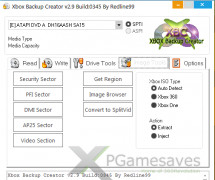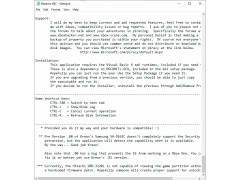Xbox Backup Creator
Make backup copies of Xbox 360 games you own on your home computer.
Xbox Backup Creator helps you effortlessly backup your valuable Xbox 360 games on your computer in the comfort of your own home.
Features:
- Easy to use, intuitive interface.
- Fast! Complete your backups in as little as a few minutes.
- It makes copies of the original Xbox games as well as Xbox 360 games.
- Simple, quick installation of the software will have you back up in no time.
- Burn backups to disk or save them as images on your hard drive for later use.
- Use the internal burner or other software such as Imgburn or Nero to burn the images to disk.
- Play your games without a fragile disk, copy the game's files to a USB and connect it to the Xbox
Xbox Backup Creator is a Windows ALL-In-One solution to all of your backup needs for the Xbox1 and Xbox 360. Gone are the days of having to go out and spend $60.00 to replace an Xbox 360 game that your little brother stepped on, spilled a drink on, or threw across the room in a fit of rage. Simply backup all of your favorite games to your hard drive or another disk, you can even save the game files to a USB and play directly from the USB.
Never lose a game to scratches, accidents, or little brothers again!!
Xbox Backup Creator is a feature-rich, easy to use backup tool designed to work with the original Xbox and Xbox 360 games. It has full support for DMI, SS, and PFI using Xbox and Xbox 360 drives with a (CPE/OPA) Xtreme SS-extracting FW or with the SH-D162c or SH-D163a/TS-H353A PC drive using Kreon's latest alternative FW.
- Windows.
- This download requires a zip compatible decompressor.
- Requires an active internet connection to download.
PROS
Simple and user-friendly interface.
Supports a variety of file formats for game backups.
CONS
Not regularly updated or maintained.
Difficult to use for those not tech-savvy.
Samuel
Xbox Backup Creator is a backup related software. It is associated with the Xbox games.
Thu, Apr 11, 2024
It helps the users to create backups of their Xbox games. Users can play the games directly afterwards without using the original disks. Therefore, it is a very good tool to preserve games. It helps the users to avoid disk damages. However, it can also extract the ISO files of an Xbox games.
However, it only supports Windows operating system.