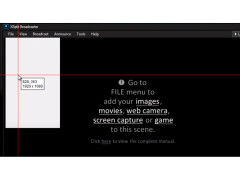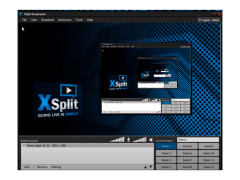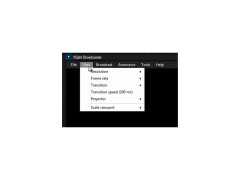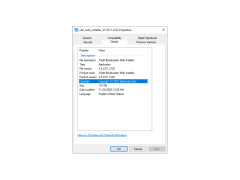XSplit Broadcaster
Simple yet powerful live streaming and recording software
Operating system: Windows
Publisher: SplitmediaLabs, Ltd
Release : XSplit Broadcaster 3.9.1912.1002
Antivirus check: passed
XSplit Broadcaster is a program designed to organize webcasts. You can use it to stream anything online. The image can be broadcasted both from the webcam and directly from the computer monitor, and switching between different sources here takes place literally in one click. The application can work with games, but it will be much more convenient to use a specialized software solution XSplit Gamecaster. When you start the broadcast, the program evaluates the "iron" of your computer and, based on its power, selects the optimal parameters at which the picture will not "hang" and "twitch". If you think that the parameters have been selected incorrectly, you can change them yourself. The user can choose the image resolution, bit rate and frame rate. Start streaming easily, just create an account in XSplit Broadcaster and bind an account to it in the service where you are going to broadcast. The application currently supports Twitch, Ustream, Justin.TV and Own3d.
If XSplit Broadcaster functionality is not enough for you, you can extend it with plugins. By default, the program already includes several extensions intended, for example, for displaying comments from Streaming service in translation or working in "picture in picture" mode. Unfortunately, the program is paid for.
XSplit Broadcaster provides optimal parameters for streaming, ensuring a smooth and quality broadcast based on the user's computer capabilities.
- allows you to broadcast images from a variety of sources, quickly switching between them;
- supports annotations;
- works with all popular streaming services;
- saves broadcasts on your computer's hard drive;
- Selects the optimum quality settings based on the power of the PC on its own.
PROS
Supports multistreaming across different platforms.
Offers extensive customization and graphic editing options.
CONS
Occasionally struggles with lagging and freezing.
Complex interface for beginners to navigate.
Nathan
Are you interested in streaming? If you are, it’s high time to check out XSplit Broadcaster.
Wed, Jan 31, 2024
With the help of the app users on YouTube, Twitch, and Facebook can stream without any problem. The app has lots of useful features. The programme allows users to blur, remove or replace their background. In case your computer doesn’t have a web camera, you can turn your phone’s camera into one. Lot’s of users find the app reliable and safe. They like the quality of video recordings and the app's audio volume management.
XSplit Broadcaster helps users to demonstrate their products, create webinars, stream games and so on.