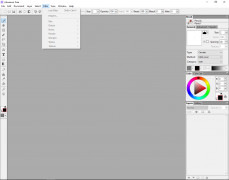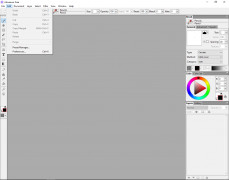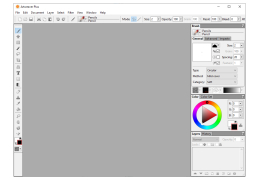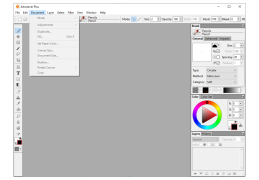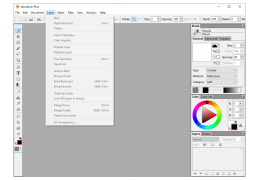Artweaver
A full featured painting tool with a giant selection of brushes
Operating system: Windows
Publisher: Boris Eyrich
Release : Artweaver 6.0.5
Antivirus check: passed
Artweaver is a perfect program for artists that are just beginning or the advanced artist. Offering a program that is user-friendly and allows artists with every level of skill to work easily within the program. It does not give you unnecessary options which could confuse the novice but is still completely extensive in its options it does offer which allows the advanced artist to create beautiful works of art.
Features:
- large range of effects filters
- huge variety of brushes
- full support for layers
- highly configurable brushes
As an artist, you are always on the lookout for the newest, freshest, and most up to the now moment programs. Most of the time finding a program that offers you some or a few things about what you need. Sometimes being so hard to work with that you spend more time learning to use the program than you do create your art. Artweaver has solved that problem with their user-friendly and any skill level program.
Artweaver allows you to connect with your team and all work together on the project.
As a professional artist, Artweaver allows you to work together with your entire team over the internet or LAN for those creative work projects, coming in handy especially when you are coming up on a project deadline. The convenience of having your whole team be able to work from anywhere and work together makes this perfect for professional level artists. It works well with graphics tablets and supports Photoshop plugins. Creating a detailed layered piece of art with Artweaver (for Windows) is easy with it's layering tools as well as it's extensive choices of brushes that are highly configurable.
Artweaver has a small learning curve for those that want to just mess around with a new hobby and test the artistic waters. With it's predefined and realistic brush options, along with its user-friendly interface, the beginning artist can easily find their hidden talents.
Artweaver has to be the best program for all skill levels of artists. Whether you are just toying with art as a hobby, renewing a long lost love of drawing and art, or the professional artist, you will find exactly what you are looking for with Artweaver. Get their free program for all of your basic artistic needs or choose their Artweaver Plus to gain access to such things as technical support, 64 bit and more performance, enhanced functionality, and detailed brush control. Pick which one will fit your needs and start creating!
Minimum 1024x768px resolution screen
At least 256MB of RAM
Graphics tablet support
PROS
Supports layers and layer groups for complex artworks.
Free version available with ample features for beginners.
CONS
The interface may seem cluttered and overwhelming for beginners.
No Mac version is available, only for Windows users.