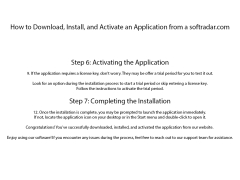DBDesigner
A program that you can use to design databases and model data
Operating system: Windows
Publisher: fabFORCE
Release : DBDesigner 4.0.5.6
Antivirus check: passed
DBDesigner & mdash; is a visual database design tool that allows you to see and manage all the relationships between tables. This is not a simple graphical editor to illustrate the relationship, it is a full-fledged tool for database management in a visual style, supporting MySQL, SQLite, Oracle and MSSQL.
If you describe the database in simple words — it is just a set of structured data with internal connections and the larger its size, the more and more complicated its internal architecture can be, and the more difficult to deal with it without a visual representation. DBDesigner can be of great help in this regard. The interface of the program is very similar to the programs for work with cognitive cards (mind-map): tables look like separate blocks, records of which are connected by lines with arrows (indicating the type of connection) with other tables or blocks. It is also possible to carry out reverse engineering to study the structures of ready-made databases.
Despite the fact that the program is still running, its latest version was released a long time ago, the nearest modern analogue of — MySQL Workbench.
DBDesigner simplifies database management by visually representing complex relationships between tables, supporting MySQL, SQLite, Oracle and MSSQL.
At least 512 MB of RAM
100 MB of free hard disk space
MySQL, SQLite, Oracle or MSSQL installed
PROS
Supports reverse engineering of existing databases.
Integrates SQL development and comprehensive database administration tools.
CONS
Interface is not very user-friendly for beginners.
Does not offer real-time collaboration capabilities.