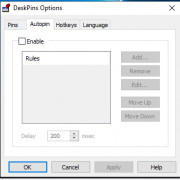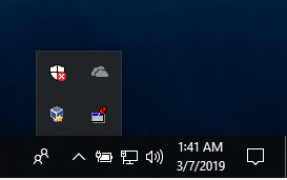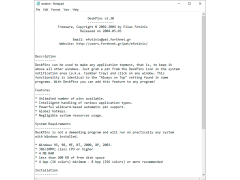DeskPins is a free application that allows users to make any application the topmost application. This keeps pinned windows all the way forward while you are using other windows. Take a pin from the DeskPins icon and pin it to any window, making it your topmost window. ]
Features:
- limitless pins available
- handles application types intelligently
- wild-card based automatic pin support
- global hotkeys
- insignificant system resources usage
[DeskPins is a free software that uses very little system resources to make any of your applications the topmost application. This is useful for when you do not have a second monitor and need to have small bits of information available without switching between tabs and applications. DeskPins brings "Always on Top" functionality to any program you may use. DeskPins is intuitive to use. It is user-friendly and once launched stays in the Windows System Tray. This enables the user to grab pins easily to put applications on top.
Can be added to any program
To use, click the DeskPins icon in the Windows System Tray. Then grab a pin and drop it on any window you wish to make the topmost window. Pins can be easily removed. Just click the pin again to remove it.
Hotkeys works within DeskPins. It also gives the user the option to enable autopins. Hotkeys can be used to toggle between active pinned windows and to enter the pin mode.
DeskPoins works perfectly with most applications and application types. DeskPins works on several kinds of windows such as normal windows, skinned windows, or a DOS command window. It has been found that DeskPins does not always work on newer applications such as Groove Music in Windows 10.
- Free to use and download
- Windows 8, 7, Vista, XP, 2000, 9x
- Microsoft Visual C++ 2008 SP1 Redistributable Package (x86)
PROS
Simple, lightweight, and user-friendly interface.
Free to download and use without ads.
CONS
No option to pin windows on multiple desktops simultaneously.
No technical support or regular updates from the developers.
Cameron
DeskPins is a useful app for those who often have multiple open windows on their desktop. With the help of the app it’s possible to pin your most important windows on top of other open programmes. If all important windows are pinned, it’s easy to find them. It’s also useful to pin your apps in case they are small and can be covered with bigger ones. Users also like the fact that the app is very light.
Sun, Feb 11, 2024
DeskPins is free and it’s available in English. The app is designed for Windows. It’s easy to improve your efficiency with the help of DeskPins.