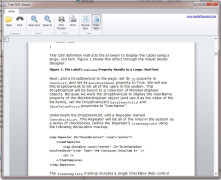Doc Viewer
by Ballard App Craftery
Doc Viewer is a software application designed to open, view, and print documents in a variety of formats.
Operating system: Windows
Publisher: Ballard App Craftery
Release : Doc Viewer 1.0
Antivirus check: passed
Doc Viewer Software
Doc Viewer is an advanced document viewing and management software designed to provide users with an intuitive and comprehensive platform for organizing, viewing, and sharing all types of documents. With Doc Viewer, users can quickly and easily view, annotate, and share documents from multiple sources, including email, cloud storage, and local file systems. Doc Viewer also provides a full-featured search function for quickly locating documents, and its powerful annotation and editing tools make it easy to collaborate on documents with other users.
• View: Doc Viewer allows users to view any type of document, including PDFs, Word documents, Excel spreadsheets, PowerPoint presentations, images, and more.
• Annotate: Doc Viewer’s annotation capabilities let users add comments, highlights, notes, and other annotations to documents.
• Edit: Doc Viewer’s editing tools make it easy to edit documents directly within the application, allowing users to make changes without having to switch between different programs.
• Share: With Doc Viewer, users can easily share documents with other users, either through the application itself or via email or other external services.
• Search: Doc Viewer’s powerful search function makes it easy to find documents quickly, even when searching through large libraries of documents.
• Organize: Doc Viewer provides a variety of organizational tools, such as tags, labels, and folders, to help users organize their documents and quickly locate specific documents when needed.
• Security: Doc Viewer employs industry-standard encryption to protect documents from unauthorized access, ensuring that documents remain secure at all times.
• Integrations: Doc Viewer integrates with a variety of popular cloud storage services, such as Dropbox, Google Drive, and Microsoft OneDrive, to make sharing and accessing documents even easier.
• Compatibility: Doc Viewer is compatible with a wide range of devices and operating systems, allowing users to access and work with documents from virtually any device.
Conclusion
Doc Viewer is a powerful and comprehensive document viewing and management software that makes it easy to view, annotate, edit, share, and organize documents from multiple sources. With its intuitive interface and powerful features, Doc Viewer provides an ideal platform for individuals and organizations to view, collaborate on, and securely store documents of all types.
Doc Viewer is an advanced document viewing and management software designed to provide users with an intuitive and comprehensive platform for organizing, viewing, and sharing all types of documents. With Doc Viewer, users can quickly and easily view, annotate, and share documents from multiple sources, including email, cloud storage, and local file systems. Doc Viewer also provides a full-featured search function for quickly locating documents, and its powerful annotation and editing tools make it easy to collaborate on documents with other users.
The Doc Viewer allows users to view and edit documents in a variety of formats without the need to download or install a separate program.Features:
• View: Doc Viewer allows users to view any type of document, including PDFs, Word documents, Excel spreadsheets, PowerPoint presentations, images, and more.
• Annotate: Doc Viewer’s annotation capabilities let users add comments, highlights, notes, and other annotations to documents.
• Edit: Doc Viewer’s editing tools make it easy to edit documents directly within the application, allowing users to make changes without having to switch between different programs.
• Share: With Doc Viewer, users can easily share documents with other users, either through the application itself or via email or other external services.
• Search: Doc Viewer’s powerful search function makes it easy to find documents quickly, even when searching through large libraries of documents.
• Organize: Doc Viewer provides a variety of organizational tools, such as tags, labels, and folders, to help users organize their documents and quickly locate specific documents when needed.
• Security: Doc Viewer employs industry-standard encryption to protect documents from unauthorized access, ensuring that documents remain secure at all times.
• Integrations: Doc Viewer integrates with a variety of popular cloud storage services, such as Dropbox, Google Drive, and Microsoft OneDrive, to make sharing and accessing documents even easier.
• Compatibility: Doc Viewer is compatible with a wide range of devices and operating systems, allowing users to access and work with documents from virtually any device.
Conclusion
Doc Viewer is a powerful and comprehensive document viewing and management software that makes it easy to view, annotate, edit, share, and organize documents from multiple sources. With its intuitive interface and powerful features, Doc Viewer provides an ideal platform for individuals and organizations to view, collaborate on, and securely store documents of all types.
1. Operating System: Windows 7, 8, 10, or Mac OS X 10.7 and higher
2. Processor: Intel Core i3 and higher
3. Memory: 4GB RAM or higher
4. Hard Drive Space: 500MB or higher
5. Display: 1024x768 or higher
6. Additional Software: Adobe Reader or comparable PDF viewer
7. Audio: Sound card and speakers (for audio annotation)
8. Network: Internet connection for online collaboration and printing
2. Processor: Intel Core i3 and higher
3. Memory: 4GB RAM or higher
4. Hard Drive Space: 500MB or higher
5. Display: 1024x768 or higher
6. Additional Software: Adobe Reader or comparable PDF viewer
7. Audio: Sound card and speakers (for audio annotation)
8. Network: Internet connection for online collaboration and printing
PROS
Supports a wide variety of document formats, including images.
Offers effective document viewing and editing tools.
Fast, lightweight and easy-to-use interface.
Offers effective document viewing and editing tools.
Fast, lightweight and easy-to-use interface.
CONS
Limited editing features available within the software.
Some file formats are not supported.
Occasional difficulty with larger file sizes.
Some file formats are not supported.
Occasional difficulty with larger file sizes.
Murray Frohn
Doc Viewer is a great software for viewing and editing all types of documents. The user interface is easy to use, and it allows you to quickly find the files you need. It also offers powerful search capabilities and makes it easy to open multiple documents simultaneously. The software also allows you to share documents with others, making it an ideal tool for collaborative work. It also supports several file formats and can be used with a variety of devices. The software also provides an array of tools for editing and formatting documents. I particularly like the zoom feature which allows you to get a better view of the document. All in all, Doc Viewer is a great software for viewing and editing documents.
Luke X.
Doc Viewer is an easy-to-use software that makes viewing documents straightforward. It offers a clear interface with options to zoom in and out, rotate documents, and easily navigate through different pages. The software also supports a variety of document formats, including PDF, MS Word, and Powerpoint. Additionally, it is lightweight and fast to launch.
Liam S*******n
This software allows users to view various document formats, such as Word, PDF, and Excel, without the need for specific software installed on their computer. It offers easy navigation through documents, zooming options, and the ability to search for specific words or phrases. Users can also view and print documents in high quality. Overall, it is a useful tool for those who frequently work with documents on their computer.
Charlie Sheptock
Doc Viewer software allows users to view and edit various document formats, including PDF, Word, Excel, and PowerPoint, with a user-friendly interface and a range of helpful features.
Aiden
Easy document viewing, can handle various formats.
Cole
Efficient, user-friendly, versatile functionality.
Logan
Easy way to view and edit documents on computer.