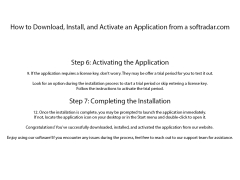miniPlayer
by Jorge Vilas
miniPlayer is a lightweight, customizable media player for Windows that allows you to enjoy your music and videos from any source.
Introduction
miniPlayer is a powerful and user-friendly media management and playback application that allows you to enjoy your music, videos, and other media on any device. It provides a wide range of features to make managing and playing your media library easier and more enjoyable than ever. It is designed to be both intuitive and powerful, allowing users to quickly and easily manage their music, videos, and other media. It also offers powerful playback tools and a wide range of customization options that make it easy to create the perfect listening experience.
• Powerful Media Management: miniPlayer allows you to easily manage your music, videos, and other media. It provides an intuitive interface for browsing and searching your media library. You can create playlists, sort and organize your media, and even add artwork and lyrics to your songs.
• Rich Playback Features: miniPlayer offers a wide range of playback features to make listening to your media more enjoyable. It supports multiple audio formats, including MP3, AAC, and WAV, as well as video formats such as MP4 and AVI. It also supports a range of audio effects, such as crossfading and equalizer settings.
• Customizable Playback: miniPlayer allows you to customize your playback experience to suit your preferences. You can choose from a variety of playback modes, including repeat, shuffle, and loop, as well as tweak sound settings such as the volume and balance.
• Cross-Platform Compatibility: miniPlayer is compatible with a wide range of devices and operating systems, including Windows, Mac, iOS, and Android. It also supports streaming audio and video, making it easy to enjoy your media on any device.
• Sync with Cloud Storage: miniPlayer can be used to sync your media library with cloud storage services such as Dropbox and Google Drive. This makes it easy to access your media library from any device, no matter where you are.
• Social Sharing: miniPlayer makes it easy to share your music and videos with your friends. It supports social networks such as Facebook and Twitter, as well as other services such as YouTube and SoundCloud.
Conclusion
miniPlayer is a powerful and user-friendly media management and playback application that makes it easy to enjoy your music, videos, and other media on any device. It provides a wide range of features to make managing and playing your media library easier and more enjoyable than ever. With its intuitive interface and powerful playback tools, miniPlayer is the perfect solution for anyone looking to get the most out of their media library.
miniPlayer is a powerful and user-friendly media management and playback application that allows you to enjoy your music, videos, and other media on any device. It provides a wide range of features to make managing and playing your media library easier and more enjoyable than ever. It is designed to be both intuitive and powerful, allowing users to quickly and easily manage their music, videos, and other media. It also offers powerful playback tools and a wide range of customization options that make it easy to create the perfect listening experience.
The miniPlayer allows users to listen to music and control playback without needing to open the main playback window.Features:
• Powerful Media Management: miniPlayer allows you to easily manage your music, videos, and other media. It provides an intuitive interface for browsing and searching your media library. You can create playlists, sort and organize your media, and even add artwork and lyrics to your songs.
• Rich Playback Features: miniPlayer offers a wide range of playback features to make listening to your media more enjoyable. It supports multiple audio formats, including MP3, AAC, and WAV, as well as video formats such as MP4 and AVI. It also supports a range of audio effects, such as crossfading and equalizer settings.
• Customizable Playback: miniPlayer allows you to customize your playback experience to suit your preferences. You can choose from a variety of playback modes, including repeat, shuffle, and loop, as well as tweak sound settings such as the volume and balance.
• Cross-Platform Compatibility: miniPlayer is compatible with a wide range of devices and operating systems, including Windows, Mac, iOS, and Android. It also supports streaming audio and video, making it easy to enjoy your media on any device.
• Sync with Cloud Storage: miniPlayer can be used to sync your media library with cloud storage services such as Dropbox and Google Drive. This makes it easy to access your media library from any device, no matter where you are.
• Social Sharing: miniPlayer makes it easy to share your music and videos with your friends. It supports social networks such as Facebook and Twitter, as well as other services such as YouTube and SoundCloud.
Conclusion
miniPlayer is a powerful and user-friendly media management and playback application that makes it easy to enjoy your music, videos, and other media on any device. It provides a wide range of features to make managing and playing your media library easier and more enjoyable than ever. With its intuitive interface and powerful playback tools, miniPlayer is the perfect solution for anyone looking to get the most out of their media library.
1. Operating System: The software should be compatible with Windows 10, macOS 10.14 or higher, and Linux Ubuntu 18.04 or higher.
2. Processor: Intel Core i3 or higher.
3. Memory: At least 4 GB of RAM.
4. Storage: At least 150 MB of free disk space.
5. Video Card: At least 128 MB of dedicated video RAM.
6. Sound Card: A sound card compatible with Windows, macOS, or Linux.
7. Network: An active Internet connection is required for online content.
2. Processor: Intel Core i3 or higher.
3. Memory: At least 4 GB of RAM.
4. Storage: At least 150 MB of free disk space.
5. Video Card: At least 128 MB of dedicated video RAM.
6. Sound Card: A sound card compatible with Windows, macOS, or Linux.
7. Network: An active Internet connection is required for online content.
PROS
Supports a variety of audio and video file formats.
Compact and unobtrusive, ideal for multi-tasking.
Offers customizable skins and themes.
Compact and unobtrusive, ideal for multi-tasking.
Offers customizable skins and themes.
CONS
Limited features compared to other media players.
Occasional lagging during content playback.
Lacks a customizable user interface.
Occasional lagging during content playback.
Lacks a customizable user interface.
Finlay T.
I have recently been using miniPlayer software and have been rather impressed. It has an intuitive and modern user interface that is easy to navigate and use. The response time is fast and the sound quality is great. I like that it has plenty of useful features, such as the equalizer and playlist manager. Overall, I have been very satisfied with the performance of the software. It's also worth noting that it's free, which is always a bonus. The customer support team is also very helpful and responsive. All in all, this software has been a great addition to my music library.