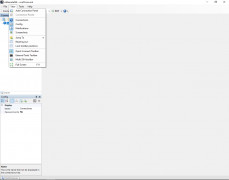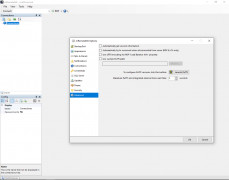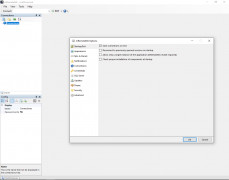mRemoteNG
Remotely access and manage computers over a network through most major protocols
Operating system: Windows
Publisher: mRemoteNG
Release : mRemoteNG 1.72
Antivirus check: passed
This program is a cross-platform remote computer management program, supporting most of the popular remote management protocols, including some which would usually be exclusive to non-free software. The software has been built for various different operating systems, and the Windows version, in particular, gives Windows users access to network protocols which have traditionally not been included in Windows, such as SSH and SFTP. These features, which are accessible only by the terminal in Linux and macOS computers, are now useable through a graphical user interface, with multiple tabs, allowing for easy simultaneous management of multiple remote computers and servers. More advanced features to streamline the task flow of administering multiple computer networks are also available to users who wish to customize their experience.
In addition, the open-source nature of this program means that people around the world collaborate to add new features, find and fix bugs, and provide technical support to each other. In this way, software features and tech support that would normally only be available with expensive commercial software are now available to all.
Features:
Compared to other remote management software, mRemoteNG is open-source, meaning that people around the world can add features to it.
- Remotely manage computers that have been configured for network access
- Support for standard network access protocols like SSH and SFTP
- Also supports proprietary network access protocols like RDP and Citrix
- Create folders of remote computers to quickly log into multiple computers for system administration
Overall, mRemoteNG is an excellent choice to network administrators, or anyone else interested in taking a more hands-on approach to setting up their home network. It is free and open-source, with an active development community and user base to provide support to new users. Installing this software on a Windows computer allows for the use of network access protocols which are not included in Windows by default, and unlike other open-source access programs, mRemoteNG also supports common non-free protocols as well.
To install mRemoteNG, you need a computer running Windows 7 or newer. Update your computer with all the latest software patches, and then download mRemoteNG from the site. Double-click the file and follow the prompts to install it. If you need Citrix support, make sure that the ICA client is installed before you install this program.
PROS
Offers efficient system administration through single dashboard management.
Open-source and free, reducing operational costs.
CONS
No official support or regular updates for the software.
Occasionally experiences slow responses and performance issues.