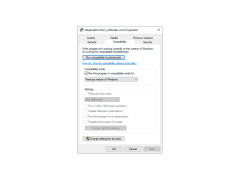Is your internet connection dicey - subject to bandwidth hogging, freezes, slowdowns or unknown connecting applications? Then consider NetSpeedMonitor (for Windows): it is the program that can empower you to effectively take control of your vital internet connection once and for all. NetSpeedMonitor (for Windows) adds a toolbar to Windows that allows you to turn to monitor on and off, view all your internet-connected programs and watch their real-time data traffic. Its window allows you to see all the hosts your computer is connecting to, and how much data is being used--it even resolves hostnames so you do not have to! In addition, you can select any network hardware device--like your modem or wireless card--and see the data packets that the device is sending and receiving.
The software is free, but you can give a donation if you want. It is easy to install, and runs unobtrusively in your system tray, collecting data which you can view at any time. If you download large files from the internet and think that the download is taking forever, then summon NetSpeedMonitor (for Windows) and see your file's current download rate--is it what your ISP has promised you, or much too slow. If it is slower then you are paying for, you can contact your ISP with the data in hand to enhance your argument and maybe even get faster service for free, or even a pro-rated refund. You never know, but everyone agrees that knowledge is indeed power.
NetSpeedMonitor (for Windows) will also allow troubleshooting device problems, like a balky NIC card or an outdated modem, and then let you replace just that device rather than having to buy a whole new computer just because you do not know what the exact problem is.
With NetSpeedMonitor (for Windows) you can find spikes, disconnects and slowdowns...and then work to eliminate them!Features:
- With NetSpeedMonitor (for Windows) you can save money by finding outdated hardware
- NetSpeedMonitor (for Windows) lets you find out if your ISP is lying about your up- and download speeds
- NetSpeedMonitor (for Windows) is free (donations accepted)
- NetSpeedMonitor (for Windows) is small, unobtrusive and takes very little memory and disk space
NetSpeedMonitor (for Windows) is the 'net addict's BFF!
- Presence of a network hardware device
- Minimum memory as per software's specifications
PROS
Offers detailed traffic statistics and reports.
Lightweight software with minimal performance impact.
CONS
Lack of active developer support and updates.
Limited features compared to similar tools.
Freddie
NetSpeedMonitor is a useful app for anyone who wants to know the real speed of the Internet connection. The app helps users to be aware of their traffic statistics, the amount of data transferred and to monitor other network issues.
Thu, Jan 25, 2024
With the help of the app you can manage bandwidth restrictions and limitations. In case you want to browse heavy websites, it's possible to estimate the time spent on doing this in advance. Professionals and IT experts might also find the Advanced tab quite useful for exploring further details.
NetSpeedMonitor can be run on Windows 7 and above, but unless you have Windows 10 or above you might face some installation issues. In this case, the first thing you should check is the compatibility issues with the antivirus programme.
Nevertheless, the fact that the app is free and doesn’t weigh much makes it attractive and popular among plenty of users.