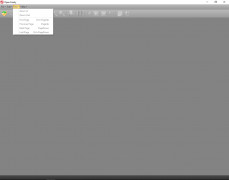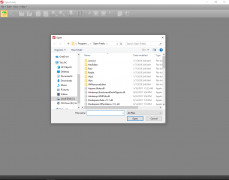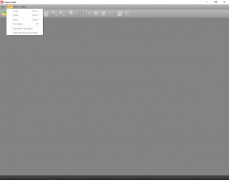Open Freely for Windows is a great online tool for anyone looking to open a wide variety of files, including video, images, documents, and files. It supports OVER 100 different file types so that anyone from a novice user to someone more advanced will be pleased with the service and find that the options are more than adequate. The interface is set up for ease of use and has a clean, simple look, not overcrowded with options or information that might be confusing.
That is is free shouldn't worry you, they have set up the webpage keeping in mind only the highest of standards knowing that their name and brand is on the line if product use isn't worthy of praise. The ability to open documents in a hex editor should show advanced users and editors that Open Freely means business and is interested in not only helping the beginner user but those who might be using this for serious professional use as well.
Open Freely is excellent for children who are working on coding projects for school due to the fact that again, it's free, and can open coding documents for them to edit or create, and let their imagination run wild in this digital age. The ability to open Word documents is novel because it's not readily available on many sites and proves to be extremely useful for college students, high schoolers, people working from home, or even in the office.
TONS of supported formatsFeatures:
- Pleasant easy to use the format
- Supports a wide variety of formats
- Ability to open in Hex editor
- Ability to open and edit Word documents
From beginners to advanced users, it's an all in one product set to high standards that won't disappoint. And again, it's free!
- For Windows only
- Open Freely's use isn't limited to any age group or demographic. It's free for all.
PROS
Easy to use interface.
Offers a comprehensive set of editing tools.
CONS
Requires frequent updates for optimal performance.
May slow down with larger files.