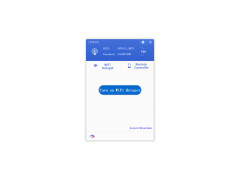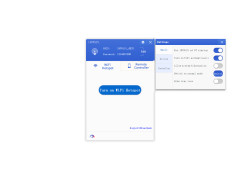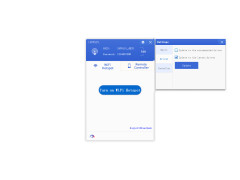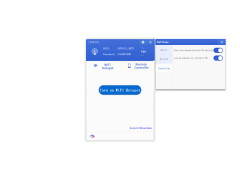OSToto Hotspot is a simple and easy utility on your computer that, when turned on, turns your computer into a WiFi access point that can connect to any nearby devices. This utility enables users to enjoy constant Internet access on any device with Internet capability. OSToto Hotspot works simply by opening the OSToto Hotspot and the name of the new network and the password is available; no complicated setup or activation needed.
Once the information to access the information is known, it can be shared with others for quick internet connection. OSToto Hotspot includes a control panel that enables users to quickly see all of the devices that are connected to the network they had shared. If users are not supposed to be connected, they can be blocked. A benefit of OSToto Hotspot is its speed checker which shows the number of megabytes that are available for guests to be connected to the Internet. Another positive feature of the utility is that it is a free connection, both simple and comfortable. OSToto Hotspot enables users to turn their computer into a virtual router. The application comes with two different Wi-Fi sharing modes, including a Normal mode and a Speed mode. The program also enables users to include password protection to ensure those making connections are connecting originating from their own computer.
The software was released by Windows OS, and is a free software license. There are more than 150 downloads of OSToto Hotspot every week.
No complicated setup or activation neededFeatures:
- No complicated setup
- Speak checker
- Free connection
- Two Wi-Fi sharing modes
OSToto Hotspot enables users to turn their computer into a virtual router by sharing their Wi-Fi connection, turning their computer into a Wi-Fi access point. The program provides users both fast and secure access to the Internet, with guaranteed stability of their connection.
Working Wi-Fi adapter required
Minimum 512MB of RAM
Free hard disk space: 20 MB
PROS
Allows unlimited device connections.
Offers secure network with password protection.
CONS
Occasional system instability can occur.
No official customer support available.
Jack
OSToto Hotspot is a very simple utility to turn your computer into a WiFi access point that can connect to any nearby devices. The app doesn’t require any complicated setup or activation.
Sun, Dec 24, 2023
Open the OSToto Hotspot, and the name of the new network, and the password becomes available. It’s that simple. The control panel will give you all the information about the devices that are connected to the network you have shared. And you can block the users who are not supposed to be connected. What makes the app even better is that it has a speed checker which shows the number of megabytes available for guests. If you want to turn your computer into a virtual router, OSToto Hotspot is a must-have.