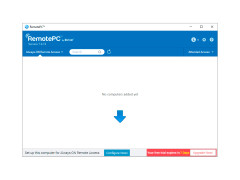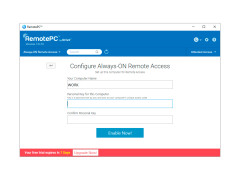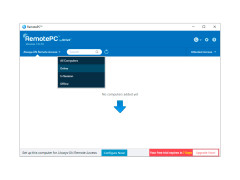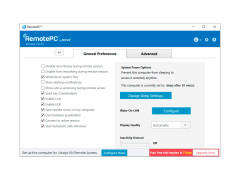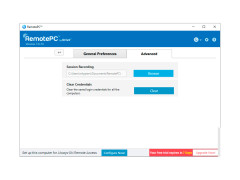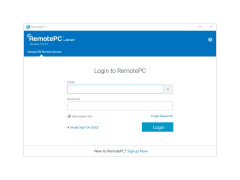PC Remote Server
PC Remote Server allows remote connectivity to a PC and its peripherals
PC Remote Server & mdash; is a program that allows you to control your computer remotely using your smartphone. The principle of controlling the remote machine is simple, the utility consists of two parts: PC Remote Server (which is installed on the computer as a server), then a client part is installed on the smartphone (or other mobile device) and connected to the server via the Internet. Versions of client programs for Windows Phone and Android operating systems are now available.
Once connected, you can work with your computer in the same way as if you were doing it with your keyboard and mouse. In the process of control it is possible to emulate the functions inherent to both the left mouse button and the right one: selection and launch of elements, scrolling, zooming, drag-n-drop, context menu, etc., there is also full support for the keyboard with all special keys (Alt, Ctrl, Shift, and functional F1-F12). In addition, you can use a remote desktop, manage hotkeys in iTunes, Spotify, Media Player Classic, XMBC, VLC, Netflix, Hulu, and others, and have a useful PowerPoint presentation management feature. All this turns your smartphone with PC Remote installed into a full-fledged remote control for controlling your computer.
A main benefit of using PC Remote Server is its ability to conveniently control your computer remotely using your smartphone.
- to control your computer from your smartphone;
- support for Windows Phone and Android mobile operating systems;
- support for remote management of a large number of programs;
- the possibility of using a remote desktop;
- Managing PowerPoint presentations.
PROS
Supports multiple types of remote connections.
Includes features like file transfer and chat.
CONS
Setup can be complicated for non-technical users.
Limited customer service and technical support.