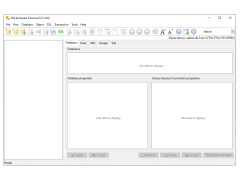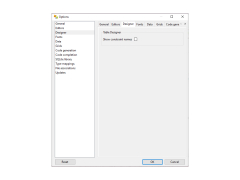SQLite Expert Personal
A powerful database tool for personal use
SQLite Expert Personal is a convenient utility for creating and managing several SQLite3 databases with a simple interface and the ability to edit tables and execute queries and scripts. The program will be useful both when creating new databases and when building and editing complex SQL queries. The main window displays all connected databases and you can run your own scripts with Query Builder. You can easily change all fields, external keys, indexes, restrictions and triggers.
The first time you run the program, it will select the default database alias (Alias), then you can change it at your discretion or open an existing database in the "File" menu. After that, you can view and edit all tables by selecting them in the tree structure panel on the left. In addition, SQLite Expert provides the user with the ability to index all tables or import/export data to other formats.
SQLite Expert Personal allows simple and efficient creation, management, and editing of multiple SQLite3 databases with its user-friendly interface.
The main difference from the version of SQLite Expert Professional is that this version is completely free of charge for any use, but has a slightly limited functionality (in the Pro-version there is a wider possibility to work with SQLite functions).
- the program is completely free for both private and commercial use;
- a simple user-friendly interface;
- visual editor of SQL Query Builder queries;
- the ability to transfer data to different formats;
- convenient tools for data editing;
- Unicode support;
- support for SQLite add-ons.
PROS
Free version available, adequate for basic database management tasks.
Includes several features for advanced SQL scripting and editing.
CONS
Lacks proper documentation and tutorials.
No support for larger databases.