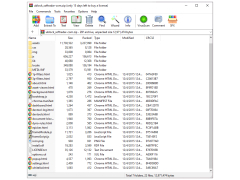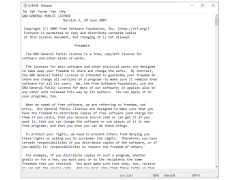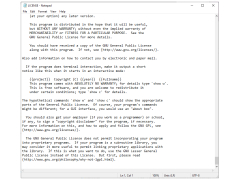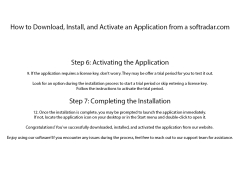uBlock is an extension for popular browsers that blocks ads on the web pages you open. At the same time, it does not affect the speed of the browser, unlike the same Adblock. Among the advantages over the latter is the fact that uBlock by default blocks absolutely all advertising, not just the "obsessive" one. The extension also blocks ads embedded in video players on sites with online video. The developers claim that they do not receive monetary rewards from large advertisers in order to remove their advertisements from the list of blocked advertisements.
The extension is currently available for Firefox, Safari, as well as Google Chrome and other Chromium-based browsers, among them: Yandex. Browser, Comodo Dragon, Sleipnir, Orbitum, Vivaldi, Rambler-Browser Torch Browser and others. After installing uBlock on the panel with extensions, its icon with an indicator of the number of blocked ads will appear. By clicking on the extension icon and clicking on the big blue button you can cancel the locker on the current page. Also uBlock makes it possible to make "black" and "white" lists of web resources, can hide empty space after blocked ads, allows you to select individual elements on the page that will be blocked, displays detailed statistics of work and so on. The extension is installed directly from the "stores" or from the installation file. It's completely free.
uBlock significantly enhances browsing experience by effectively blocking all intrusive ads without slowing down the browser speed.
- blocks absolutely all advertising on web pages;
- works with Firefox, Safari and browsers on the Chromium engine;
- allows you to create "black" and "white" lists of resources;
- can block certain elements on web pages that are not advertisements;
- does not affect the browser speed.
PROS
Consumes fewer resources than similar tools.
Customizable to fit user preferences.
CONS
Advanced settings can be confusing for non-technical users.
Occasionally blocks non-ad content mistakenly.