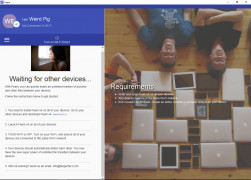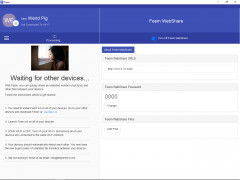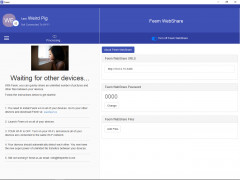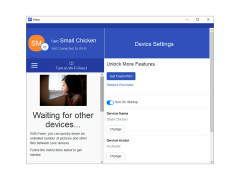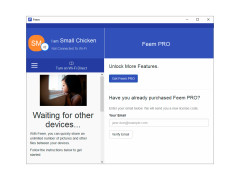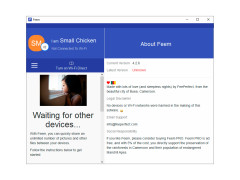Operating system: Windows
Publisher: FeePerfect
Release : Feem 4.2.6
Antivirus check: passed
Feem is an offline file transfer application that's faster and more secure than Bluetooth or the cloud and is compatible with all your favorite devices.
Features:
- Offline file transfers using wifi direct or local network
- 50x faster than Bluetooth, 2x faster than Dropbox
- Large file size capability that does not affect your monthly online data bandwidth
- TLS encryption on transfers to ensure secure transfers.
- Compatible with all your favorite devices, including Windows, Mac OS, Linux, Android, IOS and Windows phone.
Feem is a file transfer application for use anywhere your devices are. It's perfect for home, school or even business use. You can use either your local area network, or the wifi direct feature to securely transfer files from one device to another. Transfers do not require an internet connection like with competiting services ( dropbox or onedrive), as they are performed directly using the wifi direct protocol or your local network. This ensures that your transfers are secure. Better still, they are up to 50X faster than bluetooth transfers, and as much as twice as fast as an online transfer.
Feem is better alternative to programs like dropbox because it does not require an internet connection and provided significantly faster transfer speeds.
Feem is the perfect solution for your offline file transfer needs. It's fifty times faster than bluetooth, and twice as fast as an online transfer, and it uses TLS encryption for added security. Why use up your precious data bandwidth and expose your data to the cloud when you can transfer it faster and more securely using Feem? Feem is perfect for personal and business use and fills a void that cloud based services have not addressed.
Feem is compatiable with all of your devices, including windows, mac osx, android, even windows phone. It's a significantly better options compared to services like airdrop, which do not provide support for as many devices, including mac os. Moreover, Feem by nature is more secure given it's offline first design and TLS encryption backing. Why not pick a file transfer service that fits your needs and adapts to your device ecosystem, even when offline? It's a no brainer.
Feem is simply the easiest, fastest most cost effective way of transfering all of your pictures, documents, music and other files from one device to another.
Feem is compatible with Mac OS, Windows, Linux, Android 4.0+, Windows Phone 10, IOS 8.0+ and is provided free of charge.
PROS
Supports offline file sharing, saving data costs.
No size limit for transferred files.
CONS
Does not support all file formats.
Difficult to navigate for beginners.