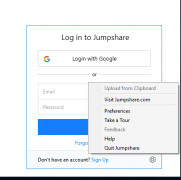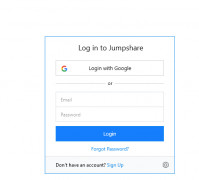Operating system: Windows
Publisher: Jumpshare
Release : Jumpshare for Desktop 2.3.4
Antivirus check: passed
Jumpshare can do it all when it comes to your media files. It has advancing sharing options to connect you to third-party libraries and services without having to jump back and forth between applications. Popular sources like Photoshop, Google Chrome, and Firefox are all supported. Sharing is always secured. There are HD video capabilities, TB of storage, priority support, tracking alerts, the option to have no popups or annoying ads, analytics and inboxing features.
Features:
- Has to drag and drop feature which creates links on your desktop or homepage that you can instantly click on and send where you want.
- Has a built in email feature so you can send files that way and then, later on, track your fiels to see if your recipient not only recieved your files, but if they opened and downloaded them as well, for reassurance?
- Has screenshot annotations so you can docotr up certain parts to emphasize or deemphasize features with drawing tools or highlters and blurring features for sensitive information like numbers or addresses.
- Has recording features in full or custom size windows that you can leave voiceovers on and also track as they're being sent through various platforms.
In conclusion getting to your media files neve,r needs to be a frustrating experience. Windows is trying to solve that problem by using this free downloadable software to help you help yourself. And if the free version isn't enough for you, there are two mor eupgraded versions, very cheaply priced for all the services provided. I mean, getting up to 2TB of storage will cover all of your media needs and then some. The unlimited appeal is very attractive for huge file uploads and storage and screenshots and team members. And they offer extended version support and file recovery so you don't have to worry about losing anything you've transfered here or not being able to keep up with the changing updates. Invaluable tool for your media needs.
Get all of your medie where you want it, how you want it, and on the device you want it on, fast & easy.
Internet connectivity needed
Modern browser like Chrome, Firefox
PROS
Supports over 200 file formats for viewing and editing.
Offers premium features like screen recording and screenshot annotation.
CONS
No version control for files.
Lacks advanced collaboration features.