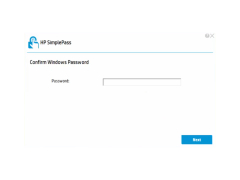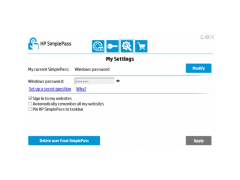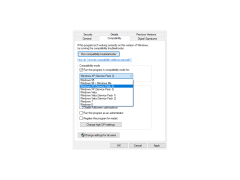HP SimplePass
With compatible HP laptops, SimplePass allows you to use your fingerprints
Operating system: Windows
Publisher: http://www.hp.com/
Release : HP SimplePass 8.01.46
Antivirus check: passed
The HP SimplePass is a password manager that has been made to work with compatible HP laptops that has fingerprint scanning capability. It is easy to use, secure and most importantly it is free. With it's simplified UI made to be consumer friendly, it will allow you to start saving your login and passwords then use your specific fingerprint so that it will automatically login for you in the future by simply swiping your fingerprint on the fingerprint scanner. The fingerprint reader scans your finger and uses the scanned fingerprint in order to match your desired credential to whatever application you need it for. By scanning your fingerprint instead of typing your user name and password it allows you to login into your favorite websites out in public without revealing any of your username or password. Supported browsers include Mozilla Firefox, Google Chrome, and Internet Explorer. Not only can you use The HP SimplePass to login into websites, but it can also make logging into Windows the same way you log into websites. You can also view all of your saved login and password by going to the SimplePass application and going to the My LaunchSite tab. With HP SimplePass, remembering or even forgetting passwords is no longer a problem, it will remember them for you. It is completely free and works with 38 or 64bit Microsoft operating systems.
Features:
- Allows you to access websites or logins by using your fingerprint
- Made specifically for Hp laptops
- It is a licensed freeware for Windows 32 and 64bit operating systems without any restrictions.
- It is free to download.
If you have an HP laptop that has a built-in fingerprint scanner. The HP SimplePass is a no brainer to not only make your life easier but it also a far more secure way to login into websites.
Specifically made for HP laptops
Supports Windows 32 and 64bit operating systems
Compatible with Firefox, Chrome, and Internet Explorer browsers
Requires minimal UI experience to navigate
PROS
Has user-friendly interface and easy setup process.
Provides biometric authentication for increased security.
CONS
Occasional fingerprint recognition errors.
Lacks advanced security features.